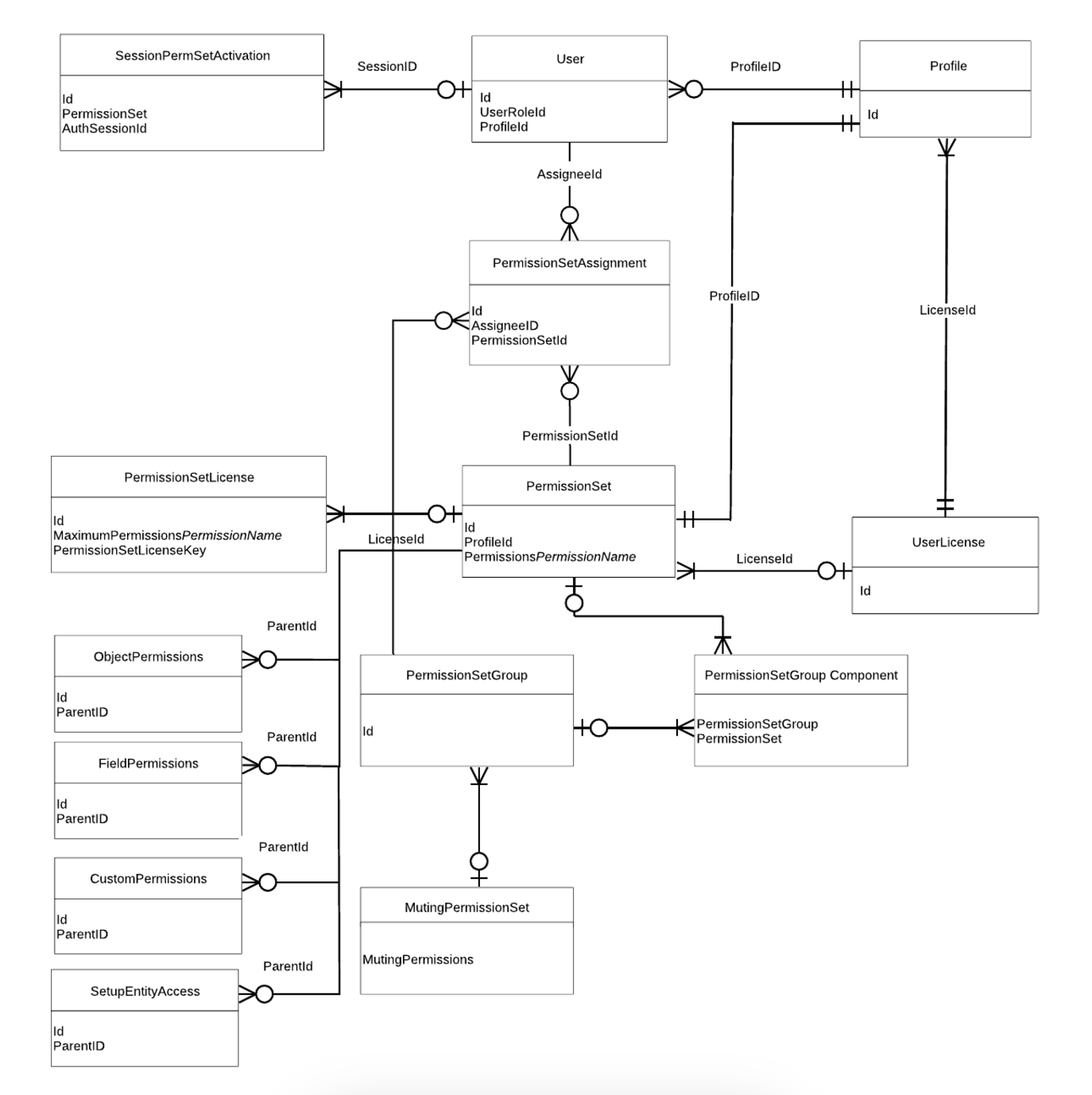this one should be a quick one. We had a request from our Admins to use PermissionSetGroups rather than merely using the PermissionSets.
I'm messing around with it a bit and noticed that the PermissionSetGroup does not add the PermissionSets to the user. Does not appear that you can access these permissionSets 'names' from the PermissionSetGroup. Is this accurate?
I would have expected a List field on the PermissionSetGroups, but couldn't find anything online or in the docs on how to access.
Anyone else struggling with this? Anyone have any solutions?
IMG_Explaination:
TestGroup is the PermissionSetGroup and contains Test1 and Test2. Manually Added the PermissionSets to get them into the query results