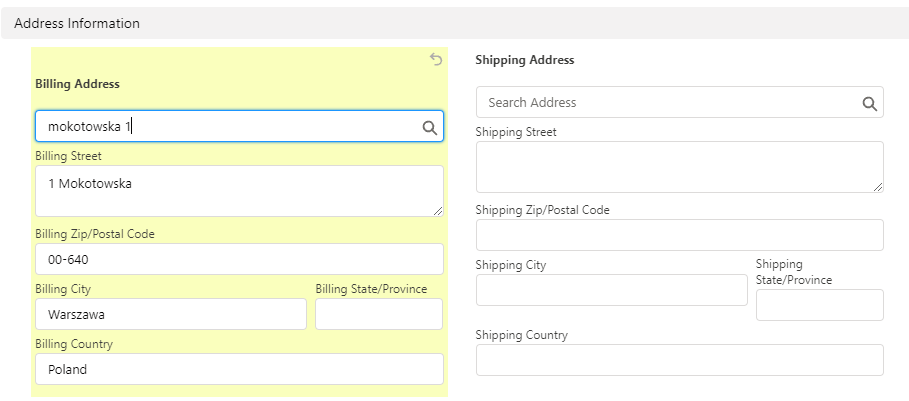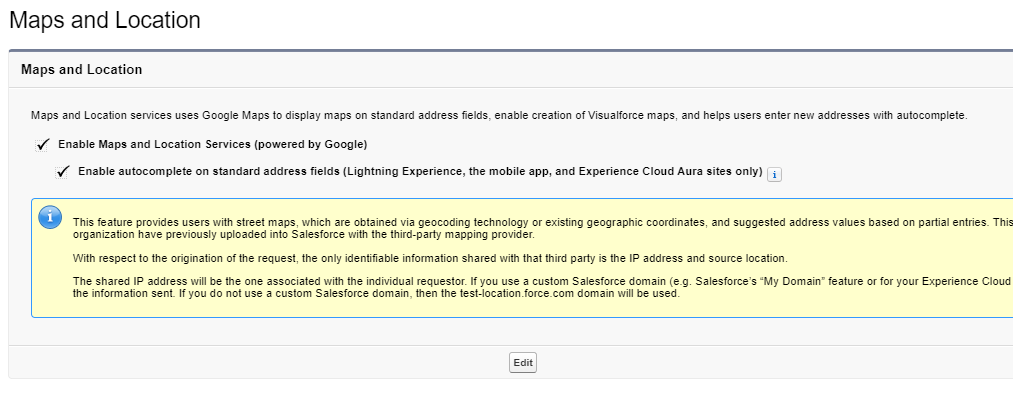Below you'll see the result of auto-complete operation by using the Google Location Service:
After typing "mokotowska 1" I got a correct result, choosing which resulted in filling all the address fields. What I am concerned about is that the Billing Street field's format is incorrect regarding my locale (Poland, it's set in my User Profile). It should be "Mokotowska 1" instead of "1 Mokotowska".
Is there any way to customize this setting? Tried looking it up in Setup, but not too much options to be honest: