When I write the code below in the LWC html file, the waring Clickable images, Lightning button icons, and form elements require labels for mobile users. is shown.
Anyone knows how to solve it?
My understanding is there is no attribute label for lightning-button-icon
<lightning-button-icon
alternative-text="refresh"
title="refresh data"
icon-name="utility:refresh"
disabled={isDisabled}
onclick={onClickRefreshButton}
></lightning-button-icon>
Even when I add label, labels attributes, same warning is show.

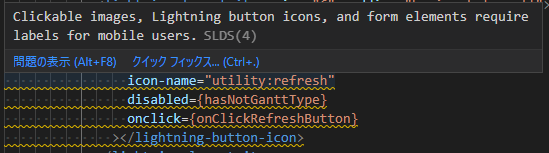
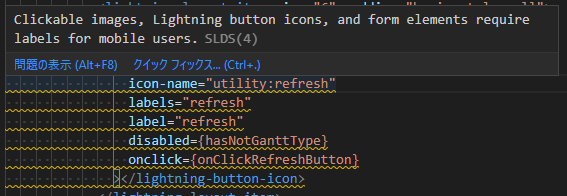
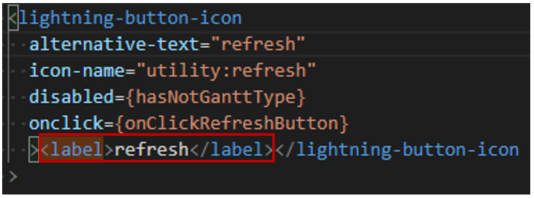
label,labelsattributes, same warning is show as I edited the post.titleandalternative-textalso do not resolve this.