I'm building a custom UI with datatable and want to align the Lightning:card and action button in same line. Following is the code and screemshot of how it aligns now.
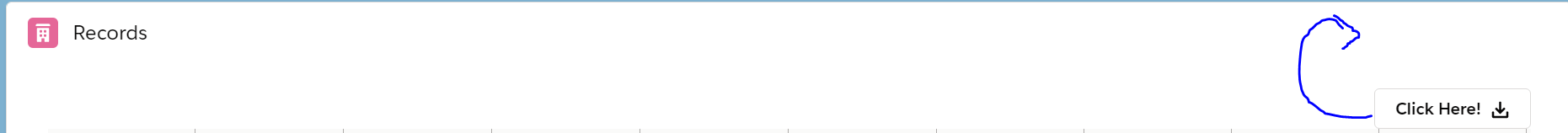
<lightning:card title = "Records" iconName = "custom:custom24" class="slds-table_bordered">
<div class="slds-m-around_x-large">
<header class="slds-media slds-media_center slds-has-flexi-truncate">
<div class="slds-media__body">
<h3>
<lightning:button class="slds-float_right slds-card__header-link slds-truncate" variant="neutral" label="Click Here!" iconName="utility:download" iconPosition="right"/>
</h3>
</div>
</header>
<div >
<lightning:datatable data = "{! v.data }"
columns = "{! v.columns }"
keyField = "Id"
maxRowSelection = "1"
onrowselection = "{! c.onSelection }"
/>
</div>
</div>
</lightning:card>
I want align the button and lightning:card title in same line for this data table. Please guide
