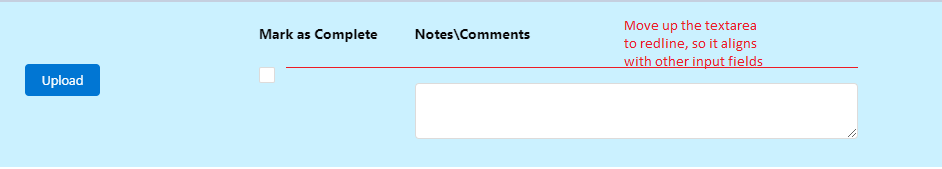component Code:
<div class="slds-grid slds-gutters ">
<div class="slds-col slds-size_2-of-8">
<label class="slds-text-title_bold">
Monthly internal financial statements
</label>
</div>
<div class="slds-col slds-size_1-of-8">
<lightning:button label="Upload" class="slds-button" variant="brand" onclick="{!c.UploadPLDocuments}"></lightning:button>
</div>
<div class="slds-col slds-size_1-of-12">
<lightning:input type="checkbox" name="input1" labelVisible="false"/>
</div>
<div class="slds-col slds-size_2-of-8">
<lightning:textarea aura:id="txtnotes" value="" maxlength="5000"/>
</div>
</div>