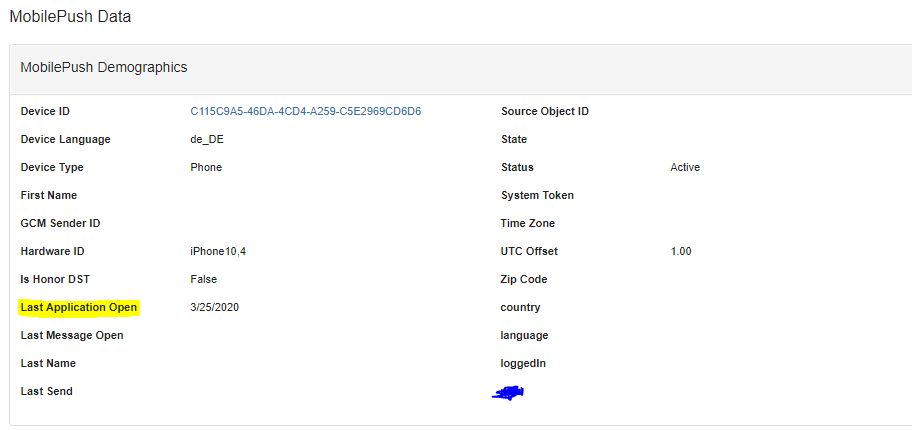My Salesforce Marketing Cloud use-case:
When the user taps on a button in my iOS application, I need to send a push notification to the user. Sometimes the Push notification/Email communication with the user should be based on the series of events (the user behaviour on the application) happened. For this to happen, I will have to share those click/view etc. events/stats real-time with the Marketing Cloud. When I checked, I could find a couple of APIs exposed in the Marketing Cloud SDK. The problem here is all those APIs are use-case specific. Eg, to track PushNotifications, Cart related activities etc. I couldn't find any general APIs such as the LogEvent() API provided by firebase SDK.
When I checked further, I found a couple of REST APIs provided to share the data with Marketing Cloud. The problem with those APIs are that they have a limit of 2500 calls per minute and 6 million in a year. With these limitations, I will not be able to integrate the APIs into my iOS app because I am quite sure that the number of requests will outrun.
I am blocked on this now. Any suggestions on how to tackle this issue from the client-side.
Edit 1:
Adding a couple of Use cases in detail:
Use Case 1:
If the App is not active for 48 hrs, send a push notification
Understanding: Marketing Cloud SDK will send the user activity to Marketing Cloud.
Qns, How the linking between sdk and Marketing Cloud backend happening? Where does the data is getting stored? How can I configure this 48 hrs period from the marketing cloud backend?
Use Case 2:
When the user navigates to a particular section of the app (Eg: Account Settings, Gallery), send a push notification with some details.
Understanding: There should be a way to share the generic sort of events like button clicks, page views from the client application (iOS/Android, real-time) with Marketing Cloud.
Qns, How can we do this? In the marketing cloud, where are we handling this data? Where the tables are created and how the mappings are done between the SDK and tables?
Use Case 3:
Implementing personalisation with emails and PushNotifications
Understanding: There should be a way to push App Server data to Marketing Cloud.
Qns, How do we share the App backend data (name, age, email etc.) with marketing cloud from the App Server? Where the data is handled? How do we create necessary data structures to keep this data? How can we manipulate this data?
Client app event/stat sample format:
{
"event_id" : 800000001,
"page" : "gallery",
"interactable" : "button",
"interactable_id" : "delete_button"
}