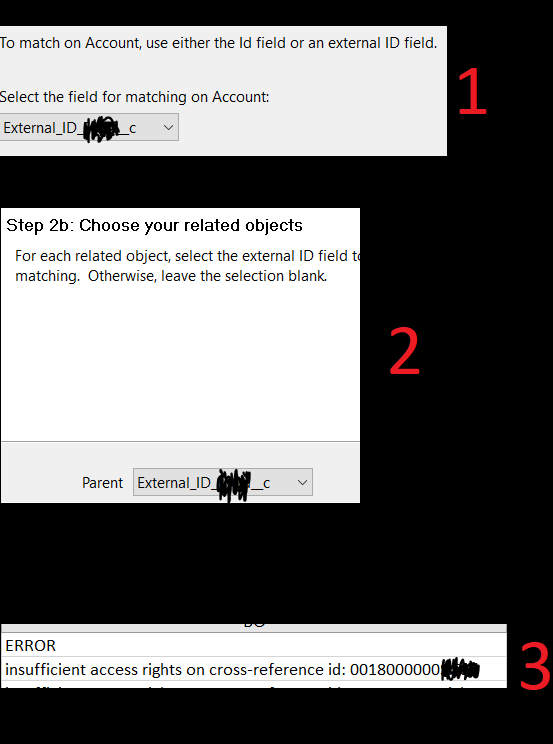Data Loader > Org to Org > How to connect mass children to their parent Accounts?
Ok so I Inserted the parents. 1000+
I have a field where the old Account ID's are stored on the new Org.
Now I have 300+ children that I need to insert.
The Children need the Parents 18 Digit ID. (I know this part)
Without going through them 1 by 1, and matching the child's Parent ID to the New Parent ID, how do I match them up before inserting then children?
Does anybody have a video on this? I've dug for hours on the internet and haven't found anything useful.
Troubleshooting Images: