Our Business has created 10,000+ new Email templates(Word Doc) that needs to be migrated in a certain folder.Is there a better way to migrating them all at once rather than doing them manually.
1 Answer
I'd first start off by investigating the need for that many templates? Are they all materially different, or could the use of merge fields and conditional logic in the templates reduce the number needed? You're going to have challenges maintaining and even utilizing that many.
Are they intended to be Text email templates, HTML, or VisualForce?
If absolutely necessary to have all of those as individual templates, you can create a CSV file that contains all of the relevant data in columns/rows and submit it via the APEX DataLoader. It may save you some time. I'm assuming that there is a tool on the internets that can convert a single or multiple Word docs to a single CSV file.
In Dataloader, make sure to check the "Show all Salesforce objects" and then Email Templates will be on the list.
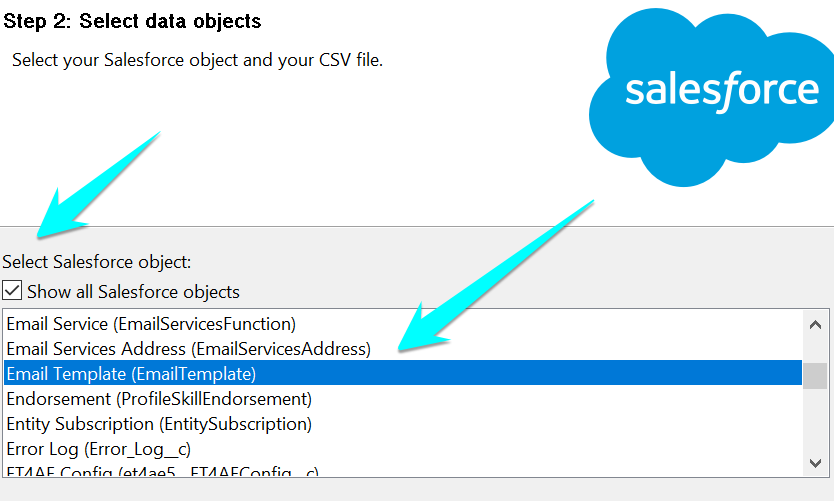 Using Dataloader, you can export your existing email templates to a CSV file so you'll have the column headers you'd need to populate. If your template is HTML, you need both the HTML column (with markup) and the Body Column (text only). Hopefully this saves you some time, especially if there is a mass converter somewhere that will get you to one CSV file.
Using Dataloader, you can export your existing email templates to a CSV file so you'll have the column headers you'd need to populate. If your template is HTML, you need both the HTML column (with markup) and the Body Column (text only). Hopefully this saves you some time, especially if there is a mass converter somewhere that will get you to one CSV file.
-
Thanks @Jay Kilian .We are an Airline company and we deal with multiple Airlines and those templates need to be in 7 different languages as well.Let me try what you are saying and will revert in case of further assistance.– ChetanCommented Jan 28, 2020 at 19:53
-
Hi @Jay Kilian , I am receiving below errors when i am trying to put HTML value in my email csv– ChetanCommented Jan 31, 2020 at 12:20
-
<p>Dear Mr/Ms {!Case.R2_CAS_TXT_LastName__c},</p><br><p>Thank you for contacting us {!Case.R2_CAS_FOR_Unique_Id_flight__c} of {!Case.R2_CAS_FOR_Flight_date_local__c}, from {!Case.R2_CAS_FOR_Origin__c} to {!Case.R2_CAS_FOR_Destination__c}.</p><br><p> {!Case.Thread_Id}</p>– ChetanCommented Jan 31, 2020 at 12:23
-
Error Received : The HTML Email Content contains improperly formatted merge fields. Please check the format of all the merge fields to ensure they start with {! and end with }.: HTML Value– ChetanCommented Jan 31, 2020 at 12:24
-
Are there any more details on the errors that highlight one or more fields? I just tested with some merge fields to export/import on an email template and it worked as expected. My field was {!Case.Age__c}, so your formatting is correct. Commented Feb 3, 2020 at 22:06
