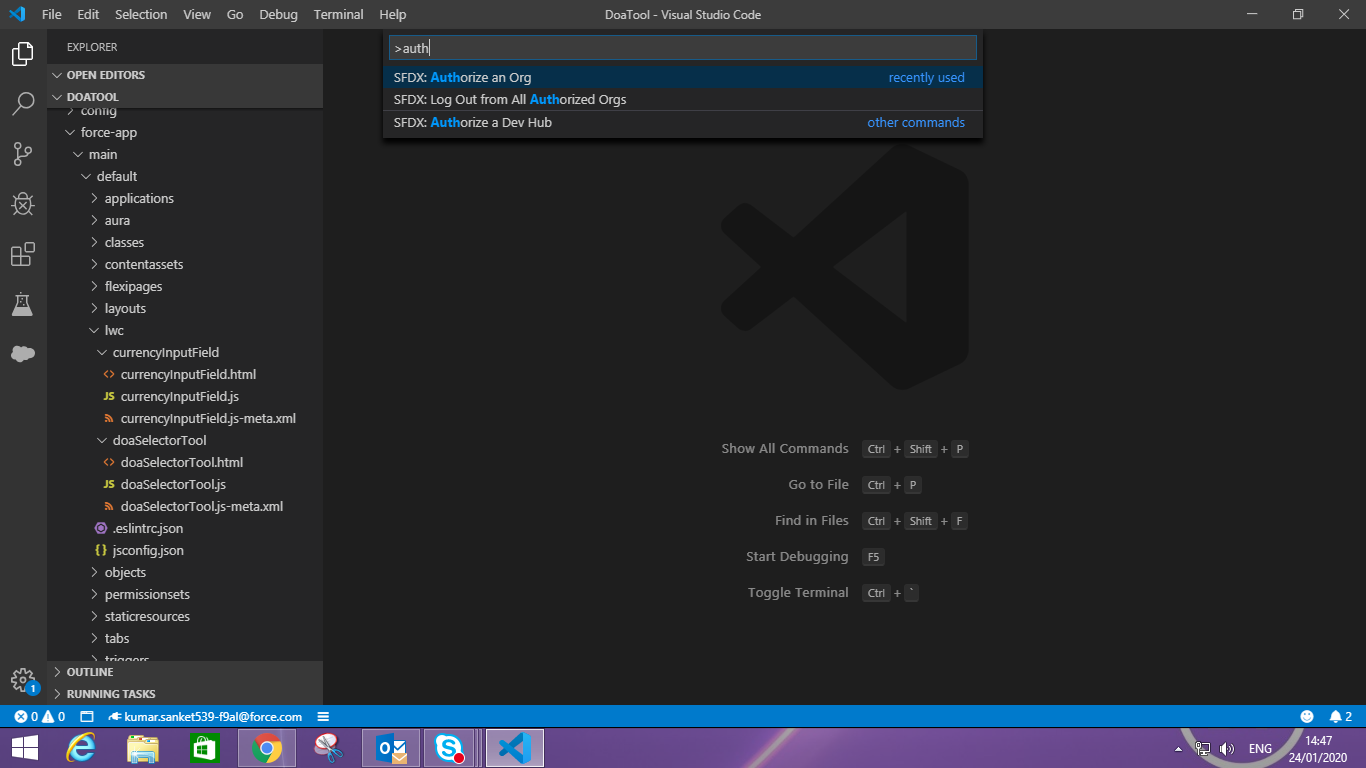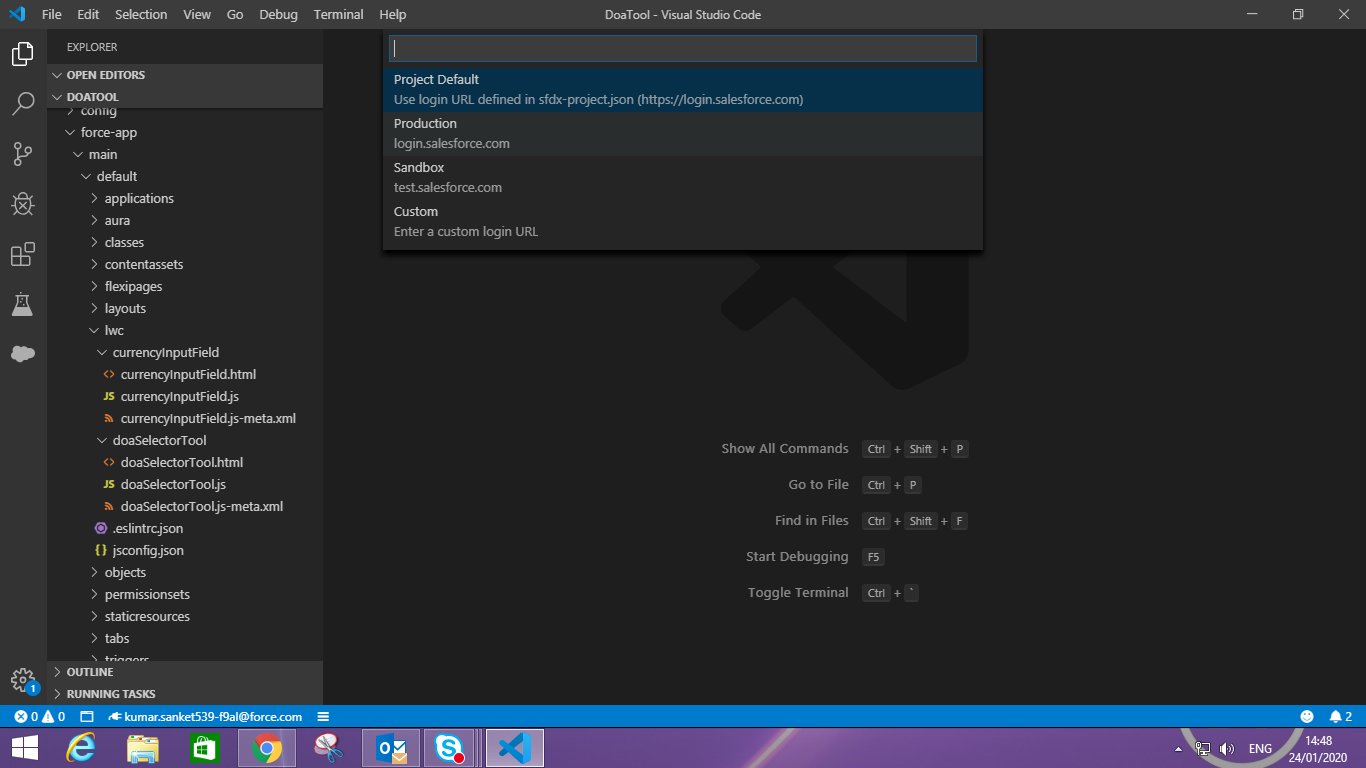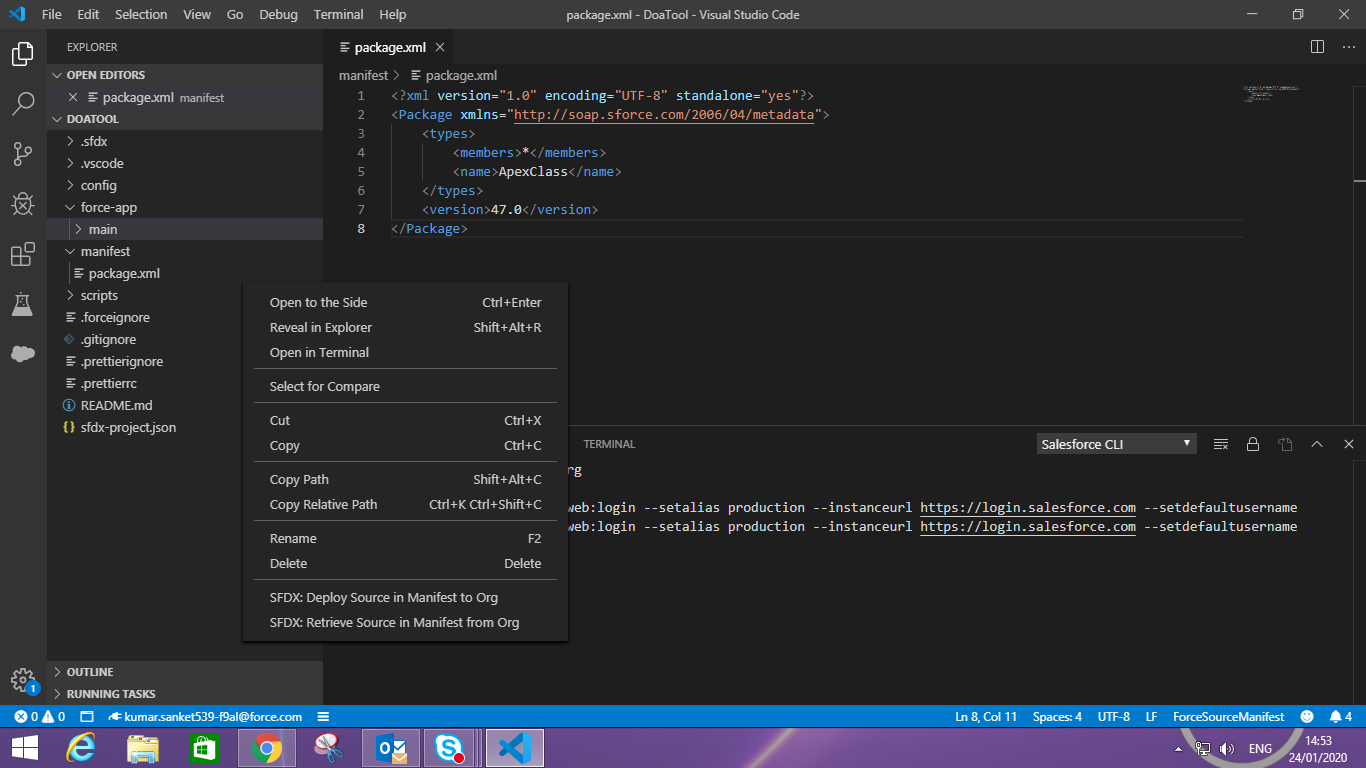Now that Force.com IDE plugin for eclipse is unsupportive, is there any way to connect to Prod org using VS code and download all Apex classes. I can see all extensions for SFDX but I do not know how to connect it for traditional Production Org. Please advise.
2 Answers
To make a connection to production org, follow below steps:-
Open command palette, search for sfdx: Authorize an Org and select it
Now, You will get few options to authorise. You can select Production Org to authorise to a production org:-
Then, VS Code will ask you for an alias name and once you press enter, it will open a browser window to authorise in your production org.
How to retrieve all the apex class from Production?
In your package.xml file, Copy below code:-
<?xml version="1.0" encoding="UTF-8" standalone="yes"?>
<Package xmlns="http://soap.sforce.com/2006/04/metadata">
<types>
<members>*</members>
<name>ApexClass</name>
</types>
<version>47.0</version>
</Package>
and right click on the package.xml file and select sfdx: retrieve source in Manifest from org
Read more here:-
We can also use these commands from the terminal:
Retrieve All Apex classes
sfdx force:source:retrieve -m ApexClass
Deploy All Apex classes (Never do, a very bad habit)
sfdx force:source:deploy -m ApexClass