We have a lightning component that was working fine previously in IE11, but as we change our component attribute from aura to the lightning component like below:
<lightning:buttonMenu aura:id="menu" onselect="{! c.handleSelect }" alternativeText="Show menu"> etc.
After this change our component not working in IE11 and through the JS exception.
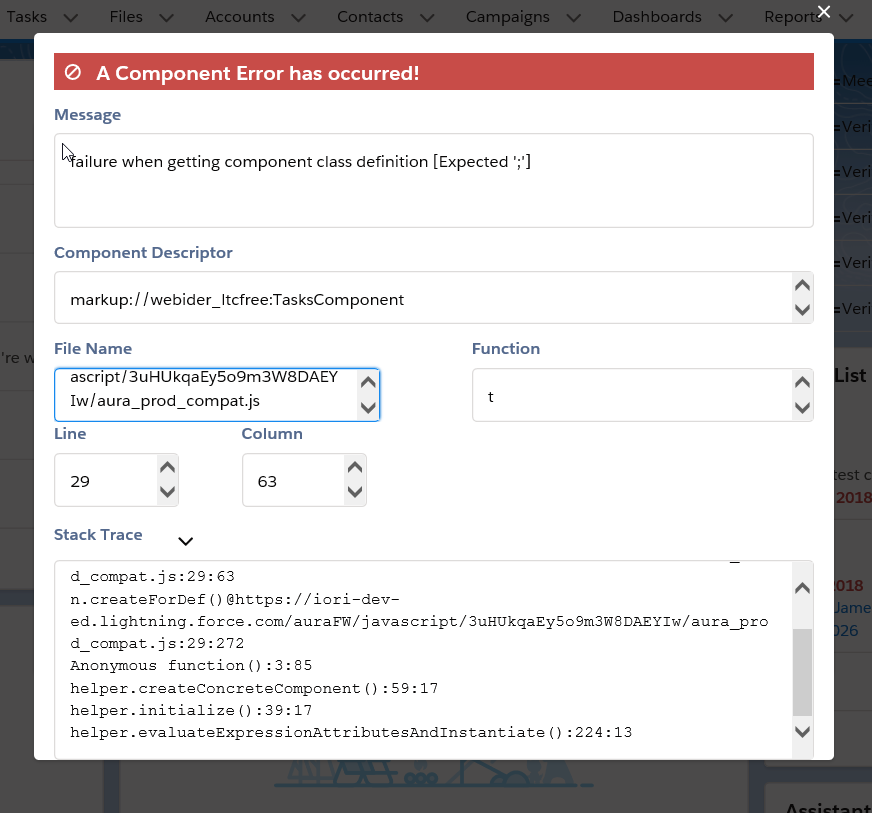
Our component starting giving the following JS Exception in IE11.
Failure when getting component class definition [Expected ';']
This error only comes in IE11.
The component works fine in all other major supported browsers like chrome, safari, firefox, edge.
