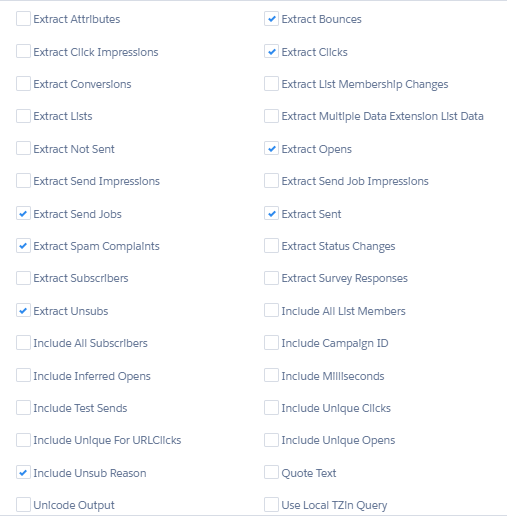Is it possible to create a Tracking Extract activity in Automation studio that includes the type of device the recipient has Opened or Clicked on? Or should this be done via an SQL Query Activity? If so, please guide me to the page where the query is described.
Update: The Tracking Extract activity options