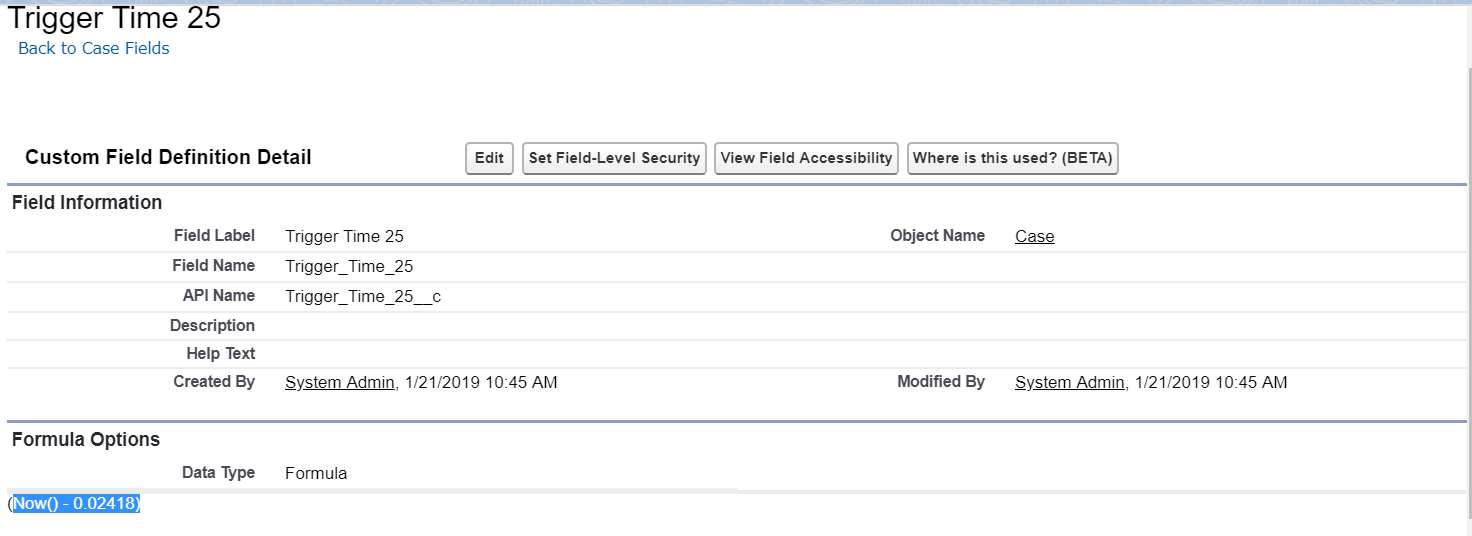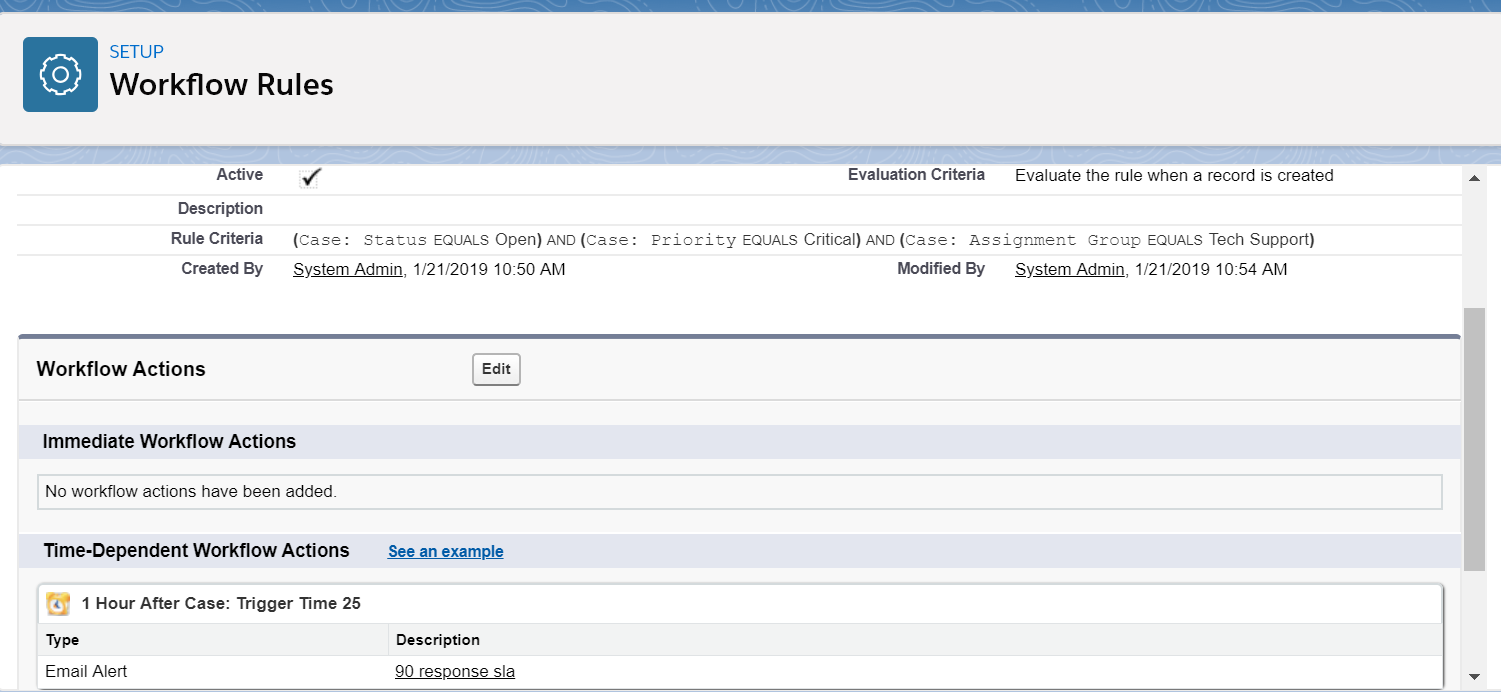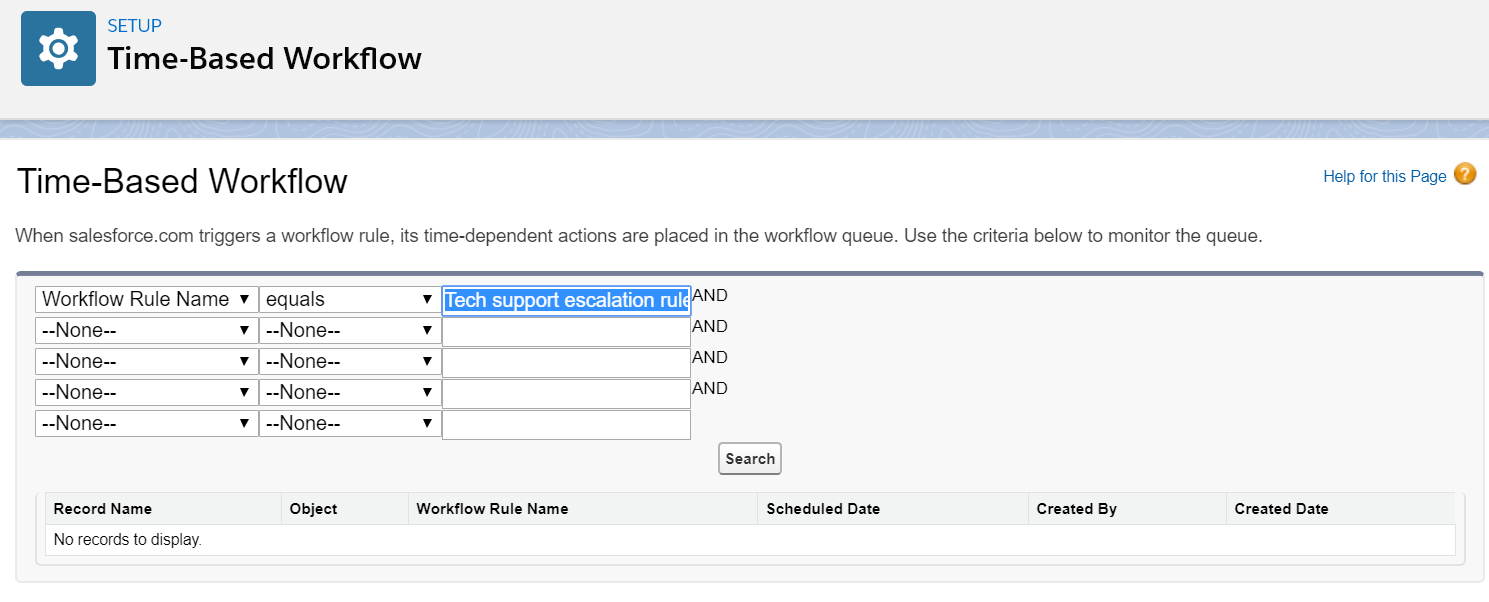Possible Problems
Enable Email Delivery
Sandboxes, by default, do not send all types of emails. Go in Setup, and in the Quick Find menu, search for Email Deliverability to adjust the setting; it must be set to "All Email" in order for Workflow Alerts to be delivered.
15 Minute Window
Time-Based Workflow Rules only run every 15 minutes. As such, your email may be delivered up to 15 minutes later than you expect. This is based on when the process starts. For example, if it started at 4 minutes past the hour, the queue will be checked at 4, 19, 34, and 49 minutes past the hour. Also, if you exceed the hourly limit, items in the queue will be delayed further.
Running Too Early
If the calculated value results in a time already past, it is treated as an immediate action, so the email would be sent without going in the queue.
Incorrect Criteria
Check your Developer Console Logs to make sure the criteria is actually met.
Most likely, it's some combination of the above problems, but you'll need to do some more research to know for sure.