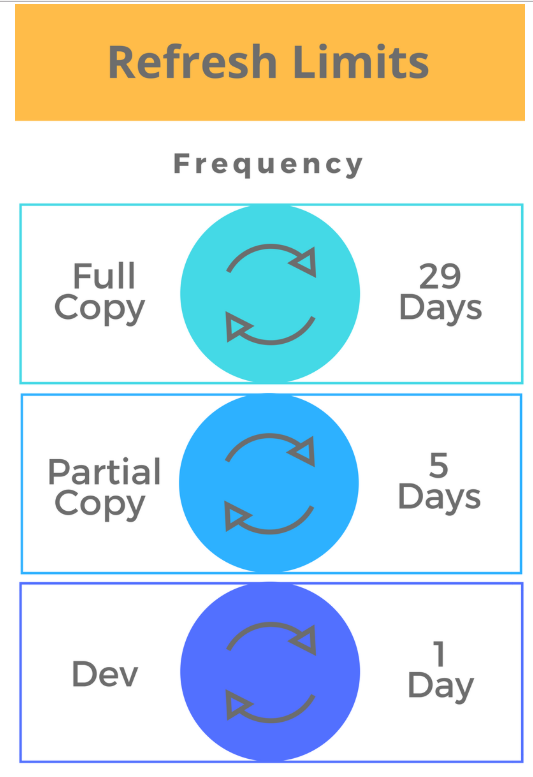During a refresh, what happens is that Salesforce creates a brand new org that contains all of the objects, fields, page layouts, record types, users, and so on that the source org has so that it is visually identical to the source org. This is referred to as the metadata, or simply the "data about data."
All sandbox copies go through this step. Sandboxes that are based on templates, and partial and full copies, also get some or all of the records copied. Records are simply referred to as "data."
As a concrete example, a custom field is metadata; it describes the properties of the field, such as what type of data it can hold, its maximum length, validation rules, and so on. It is data that does not belong to any specific record, but instead describes how specific records are laid out in the database.
In the activation process, Salesforce then takes the brand new org and marks it as the active version of the org, and the old org is flagged for deletion. At some future point in time (usually about 2 days), the old version of the org is permanently deleted from the database.