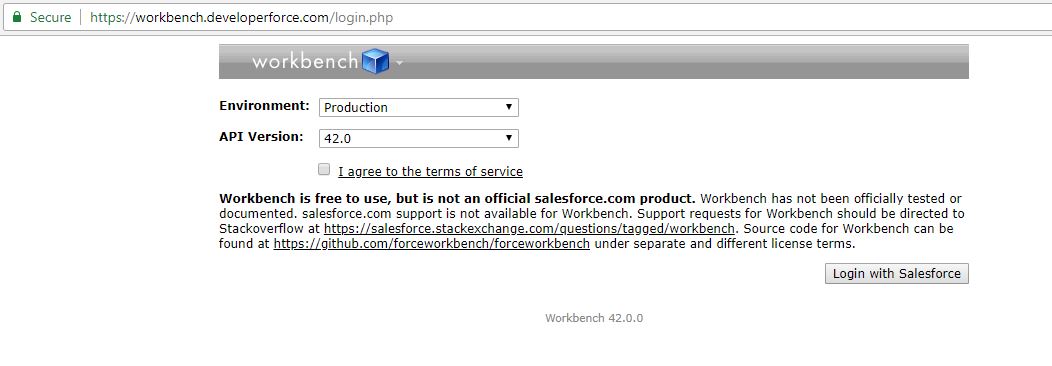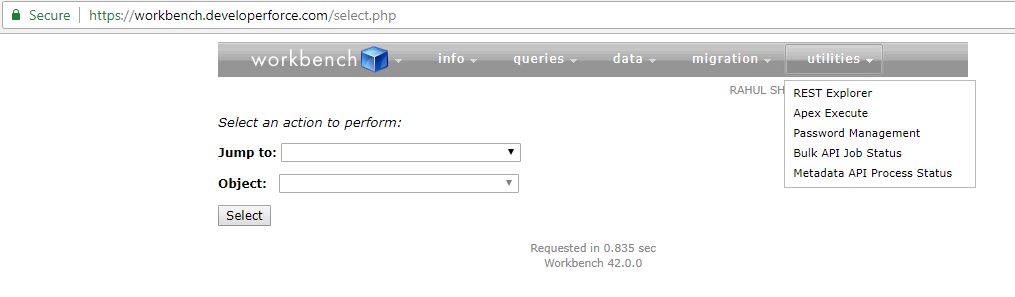Where is the Workbench in Lightning Experience?
I am covering the module. The challenge there is to:
Using REST API and Workbench, create an account with the name "Blackbeards Grog Emporium" and the description "The finest grog in the seven seas."
But I really do not know how to navigate to the Workbench from this:
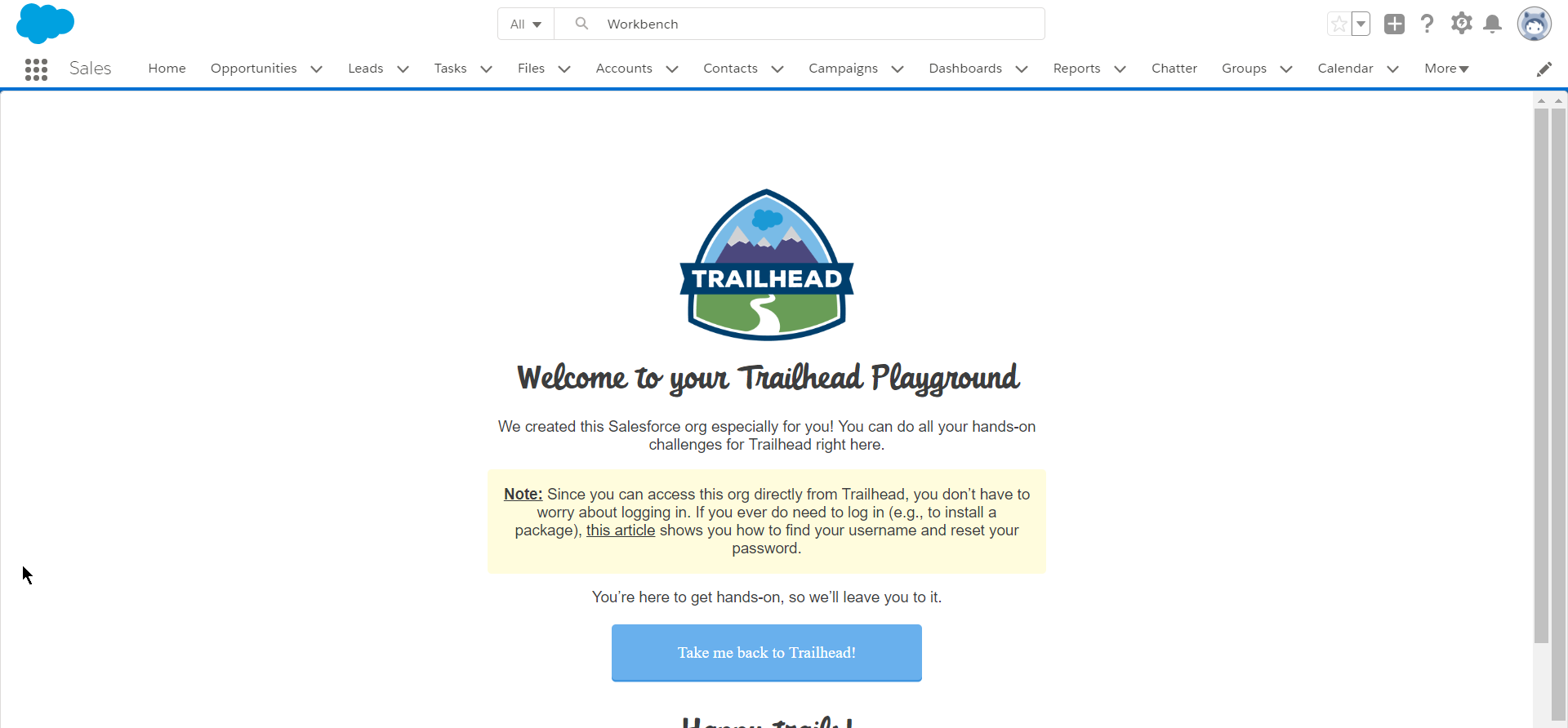
Previously in the module I was able to follow the examples because the link to the Workbench was provided and actually I did not have to navigate to the Workbench myself.
At first it seems I have found the solution over here.
Log in to your organization. Open a new browser tab and navigate to
https://developer.salesforce.com/page/Workbench. Log in to Workbench and allow access to your organization. Workbench is a public site and won’t retain your data. Click Utilities | REST Explorer. Ensure that Get is selected. The Execute text box is prepopulated with a portion of a resource path. Add the remaining information for your resource. For example, if your cURL syntax is 1https://yourInstance.salesforce.com/services/data/v32.0/sobjects/EventLogFile/describe -H "Authorization: Bearer token"type 1/services/data/v32.0/sobjects/EventLogFile/describe. Click Execute. Click Expand All or Show Raw Response to view your data.
But well, now I come to the point where I should: Click Utilities | REST Explorer.
But there is not Click Utilities | REST Explorer over here:
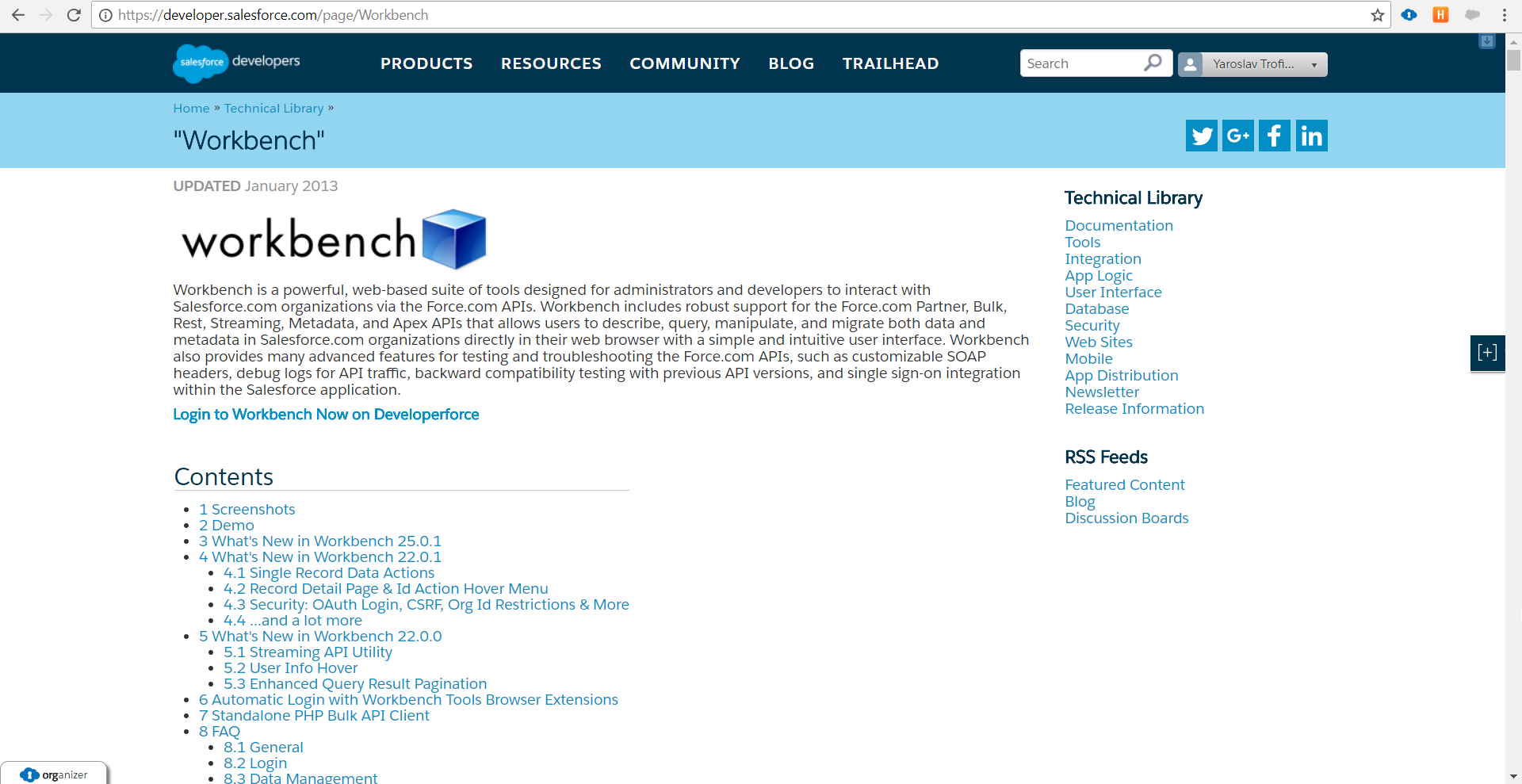
What am I doing wrong here?