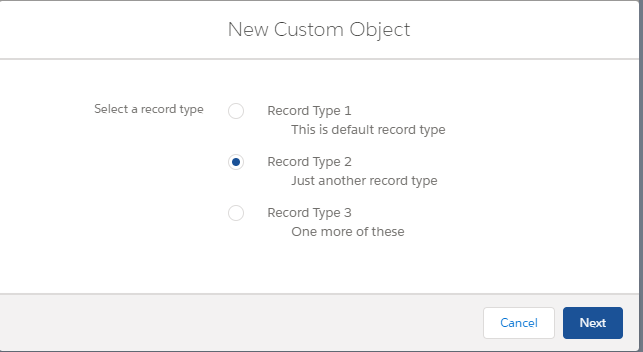We have about three different record types for a custom object, for which I am trying to create a lightning component that will override the standard behaviour. In lightning experience, we are presented with the "Record Type selection screen" as shown below.
Once we select a record type the lightning component shows up however I am unable to find any standard way to get the recordTypeId from the previous selection window.
It is available in the url as
/new?recordTypeId=012360000008N3z&additionalParams....
My question is regarding any standard technique for getting the record type Id. Maybe, something similar to force:hasRecordId interface like force:hasRecordTypeId.
I have looked through the lightning documentation to no avail and I might have to fallback to URL parsing.
<!-- My Component implements the following interface -->
<aura:component implements="force:hasRecordId,lightning:actionOverride">
...
</aura:component>