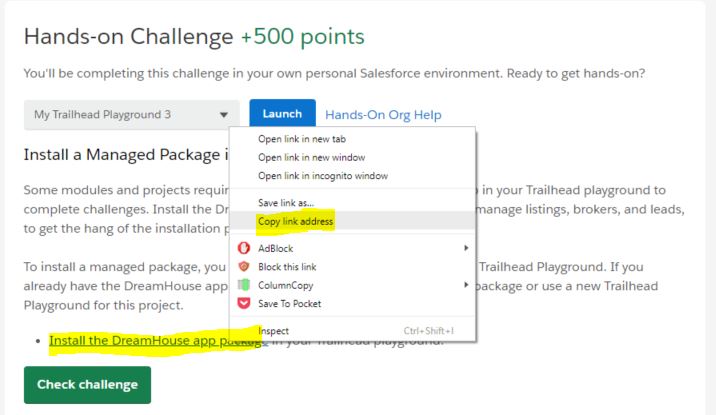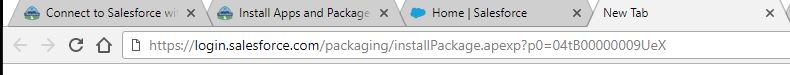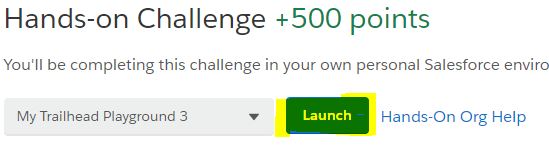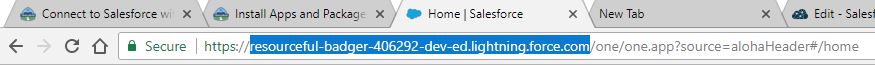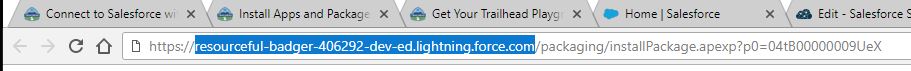My new answer:
I think I've figured this one out. Sorry for the misunderstanding earlier. Here are the steps:
Step 1: Right click on the Install the DreamHouse app package link. Then click on Copy link address.
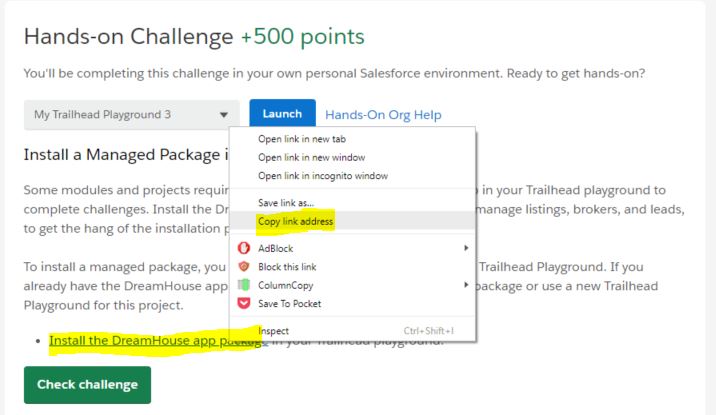
Step 2: Open a new tab in your broswer. Paste the link address.
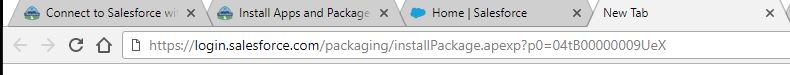
Step 3: Go back to your trailhead module. Click on the Launch button to open your trailhead playground org.
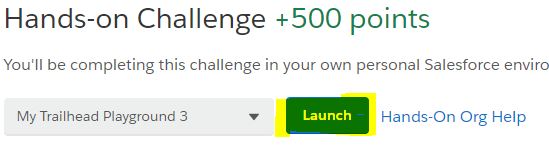
Step 4: In your trailhead playground org, copy the first part of your url, aka My Domain.
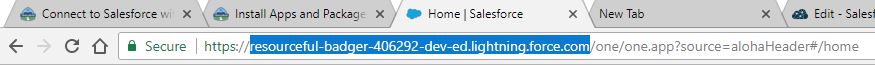
Step 5: Go back to the tab that you've opened from Step 2. Replace the login.salesforce.com with your My Domain url. Press "enter" to proceed with installing your DreamHouse app.
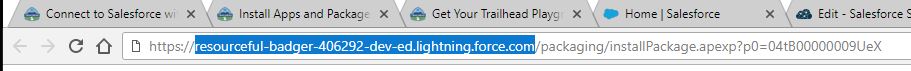
Hope this helps you clear the trailhead module! =)
My old answer:
Salesforce has created a trailhead module on how to install apps and package onto your trailhead playground org. Did you have a chance to look into it?
https://trailhead.salesforce.com/modules/trailhead_playground_management