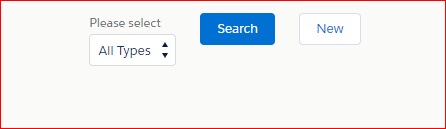I want to align below elements (select and two buttons) in same line.
<aura:component >
<aura:attribute name="attr_selectTypeBoat" type='String[]' default='All Types'/>
<lightning:layout horizontalAlign="center">
<lightning:layoutItem flexibility="auto" padding="around-small" >
<lightning:select aura:id="selectTypeBoat" name="selectType" label='Please select'>
<aura:iteration items='{!v.attr_selectTypeBoat}' var='option'>
<option value='{!option}' text='{!option}' />
</aura:iteration>
</lightning:select>
</lightning:layoutItem>
<lightning:layoutItem flexibility="auto" padding="around-small" >
<lightning:button label="Search" variant="brand"/>
</lightning:layoutItem>
<lightning:layoutItem flexibility="auto" padding="around-small">
<lightning:button label="New" variant="neutral"/>
</lightning:layoutItem>
</lightning:layout>
</aura:component>
But I am getting below output. How can I solve it?