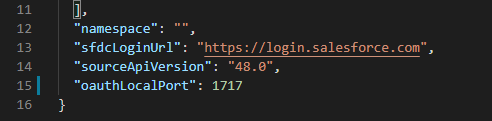I am setting up SF-DX using trial Dev Hub enabled Org and completed below steps:
- Set up Force.com IDE2 and Salesforce CLI.
- Added SFDX project.
But when i am trying to Authorize my Dev Hub, it authorizes SF org credentials and then redirects to http://localhost:1717/OauthRedirect?code=xxxx&state=xxx
I googled and found that we need to add connected app so i have also:
- Added connected app with callback URL http://localhost:1717/
I am not able to understand how this URL will be resolved as, what do I need to to resolve this URL or am I missing on some set up steps.
I am using Windows 7.
Thanks