I'm trying to connect to a Salesforce using the command line sfdx force:auth:web:login -d -a DevHub, that's works well, I'm entering the user and password on the login page, then enter the user name and password, in the next step I allow access to Salesforce CLI, but then open this URL in the browser: http://localhost:1717/OauthRedirect?code=aPrxdHf6aiCQy.jawcyGQ1Jm7AQyFzi2miCj3IHITODyct55KD_n8SDj6LWibvOdgUQ4dy6C9g%3D%3D&state=7c836b07ab0a and show me this message:
This is most likely not an error with the Salesforce CLI. Please ensure all information is accurate and try again.
I'm searching on the internet and trying many possible solutions but it's not working and I am stuck and can't use SFDX, because I can connect my local project to an ORG in Salesforce.
Did anyone face this problem before with SFDX and the local machine?
UPDATE:
I think it's solved but I don't know the reason. I uninstall sfdx and reinstalling but when I run SFDX shows me this message Warning: Use "npm update --global sfdx-CLI" to update npm-based installations. and recommended uninstall sfdx and re-installing give me a different link I used before, so I uninstalled sfdx and installed from this URL, run the line sfdx force:auth:web:login -d -a DevHub and it's working, I check the .sf folder and in the config.json is the key "target-dev-hub" with the value "DevHub"

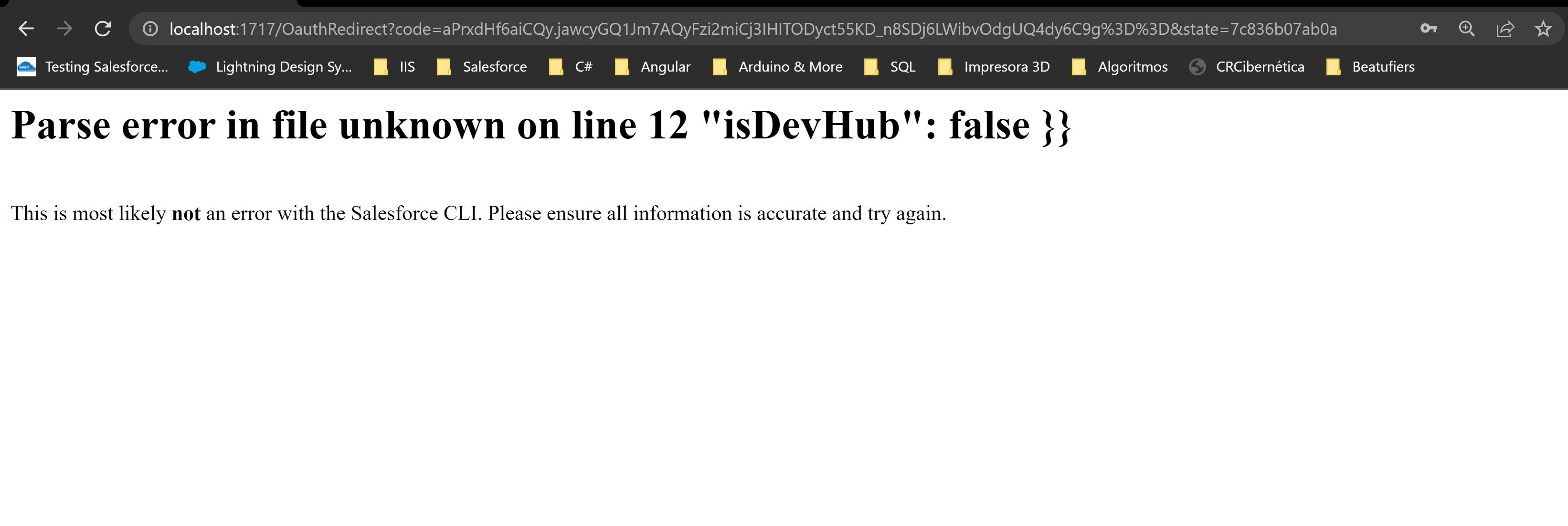
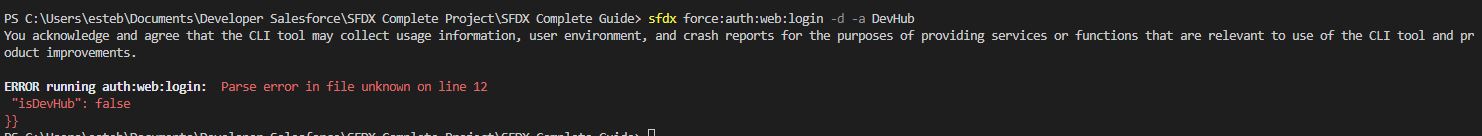
sfdx updateto get the last version