Question
Can a Visualforce Page be built so it displays the actual picklist values and dependencies for fields which incorporate State and Country Picklists? I tried using Field Sets as well as hard-coded field references, and either way it just displays a text input.
MVR Markup
<apex:page standardController="Account">
<apex:form>
<apex:pageBlock>
<apex:pageBlockSection>
<apex:inputField value="{!Account.BillingStreet}" />
<apex:inputField value="{!Account.BillingCity}" />
<apex:inputField value="{!Account.BillingState}" />
<apex:inputField value="{!Account.BillingPostalCode}" />
<apex:inputField value="{!Account.BillingCountry}" />
</apex:pageBlockSection>
</apex:pageBlock>
</apex:form>
</apex:page>
Screenshot
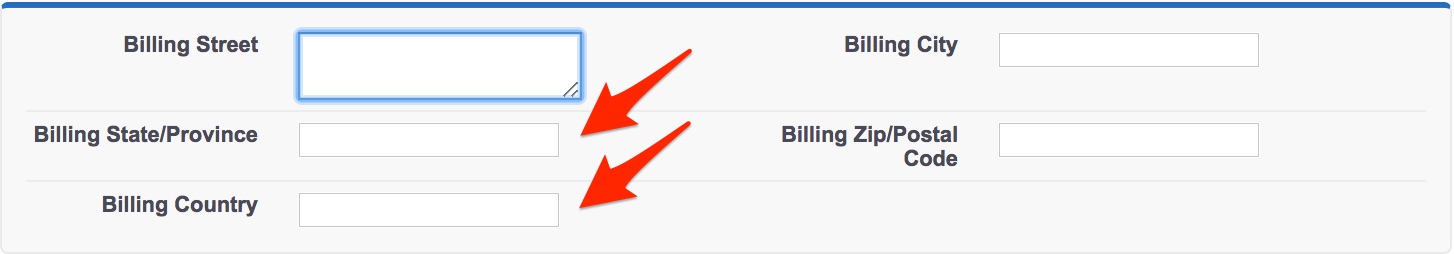
The edit page displays the picklist as expected:

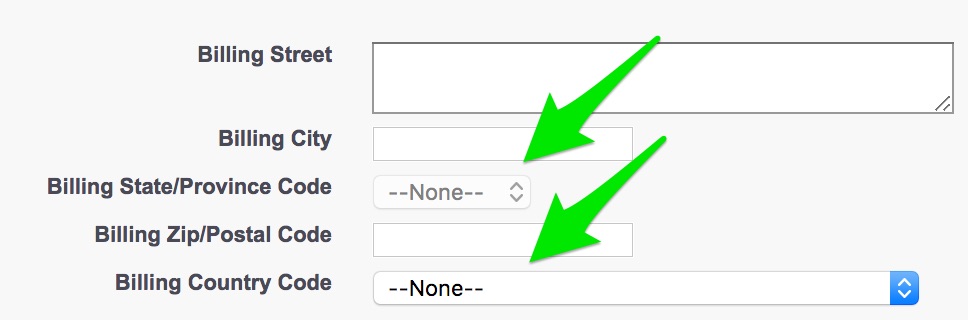
{!Account.BillingStateCode}- I think that presents the picklist values.