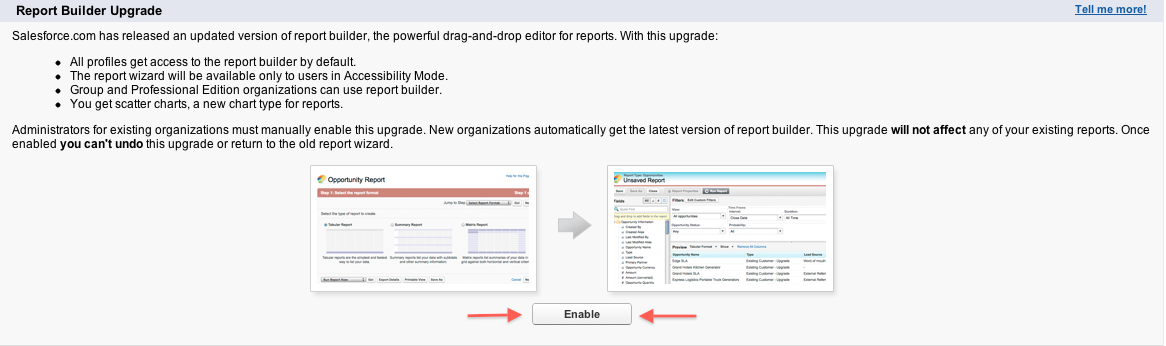I tried to deploy reports and report types thru Force.IDE. I observed that the reports other than the Joined format were not creating any errors while deploying, but the joined reports were creating some errors. While looking at the log report it says:
# Deploy Results:
File Name: reports/CustomReports/OccupiedRep.report
Full Name: CustomReports/OccupiedRep
Action: NO ACTION
Result: FAILED
Problem: n/a
File Name: reports/CustomReports/taskRep.report
Full Name: CustomReports/taskRep
Action: NO ACTION
Result: FAILED
Problem: n/a
File Name: package.xml
Full Name: package.xml
Action: UPDATED
Result: SUCCESS
Problem: n/a
Anyone ever come across this problem? How can I solve this?