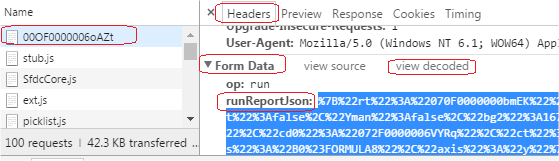I would really like to create a button to a joined report that gives information on the current account. I am used to passing parameters in standard reports, but I have found out that I can't do the same for joined reports. And there is an idea up in IdeaExchange.
I did, however, find a link to this post here on this site that shows me how to do this through Java and then the related Github post. I can't comment on them since I don't have enough reputation on the site, nor can I link more than two URLs, sorry.
My report has three blocks, all joined by the Account ID
I am not a coder, but I think I can figure this out with a bit of help. I have a few questions.
1) Since I am just looking for the id of the account, could I just change the var idArray to
var idArray = {!GETRECORDIDS($Account.id)};
2) In the sforce.connection.query, would I just have
("Select Id, from Account where Id = \'" + idToUse + "\'");
Or do I need to include all the fields on all the blocks?
3) With the var postData I (on chrome) used the Form Data : runReportJson and then pressed "view URL encoded". I just copy/pasted this into this section. Is that correct?
4) I don't need to do anything with the information after that, correct?
Sorry for all the simple questions. I'm totally ok with getting a link to somewhere that explains the situation a little better, too. I'm just not at all familiar with JS.
Thank you for any help, though!