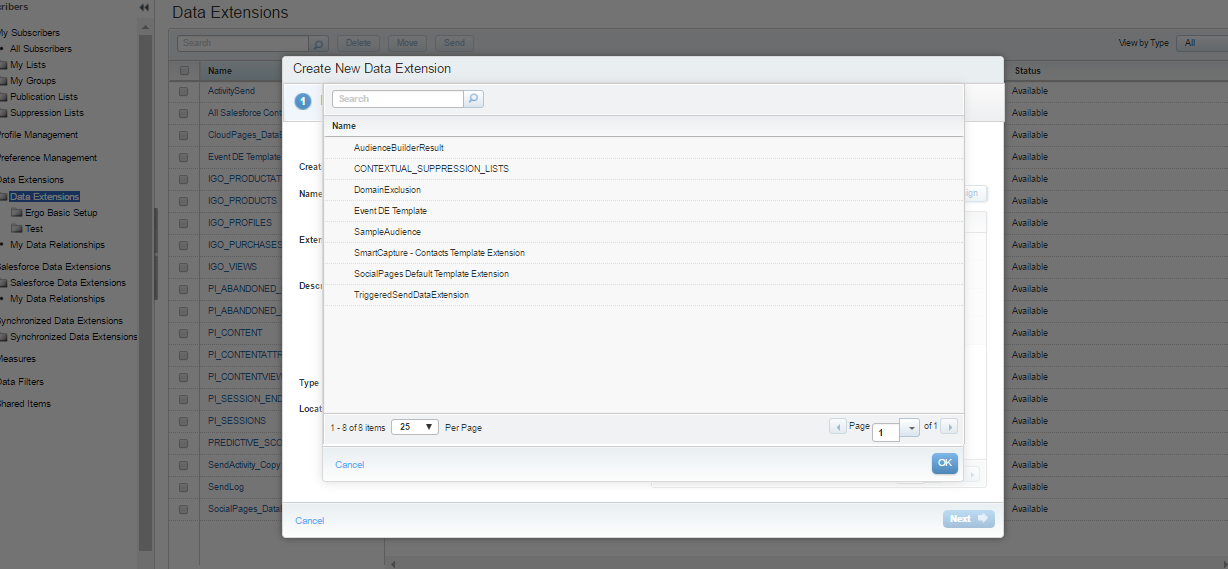we wanted to create a Send Log DE.
We went to create a DataExtension based on the SendLog template.
But as shown in screenshot we do NOT have the option to see and choose the sendLog template for our Data Extension.
Do you know if anything must be enabled before we can use the SendLog template?