There is a help link on Homepage components (see screenshot).
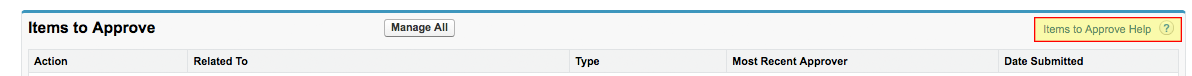
I know that you can use the Help settings to redirect this link to a different URL. Is it possible to customise the parameters appended for this particular link:
?loc=help&target=approvals_processing_approval_requests_parent.htm§ion=Dev_Tools
Or are we stuck with those 3 parameters?
