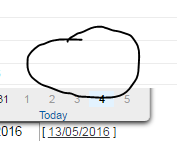I have used the <apex:inputField in VF page add as the inline page in the Account page layout. I am wondering the calendar cutoff like below image. Is there any solution?
Looking forward your help SFDC stuffs.
Code Snippet:
<apex:page standardController="Account" Sliderbar="false" showHeader="false">
<html>
<head>
<apex:outputPanel>
<apex:outputLabel> Birth Date </B></apex:outputLabel>
<apex:inputField id="bd" value="{!Account.birthdaydate__c}"/>
</apex:outputPanel>
</head>
<apex:form >
</Page>