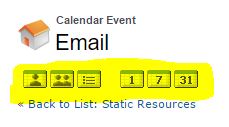I want to remove the buttons in image below from the event detail page.
I was able to find a Jquery based solution which works when I put it in a custom button and click on it it hides the button.
{!REQUIRESCRIPT('//ajax.googleapis.com/ajax/libs/jquery/1.10.2/jquery.min.js')}
$("div").remove(".calendarHeaderBG, .calendarHeader");
I want this to happen automatically thus when I use the same in an Inline VF Page it doesnt hide the buttons.
Here is the Inline VF Page Code
<apex:page standardController="Event" >
<script src="ajax.googleapis.com/ajax/libs/jquery/1.10.2/jquery.min.js"></script>
<script>
alert('Check 1');
$("div").remove(".calendarHeaderBG, .calendarHeader");
alert('Check 2');
</script>
</apex:page>
Here alert "Check 2" is not firing which means somewhere JS is failing.
Any help will be highly appreciated.
Thank You.