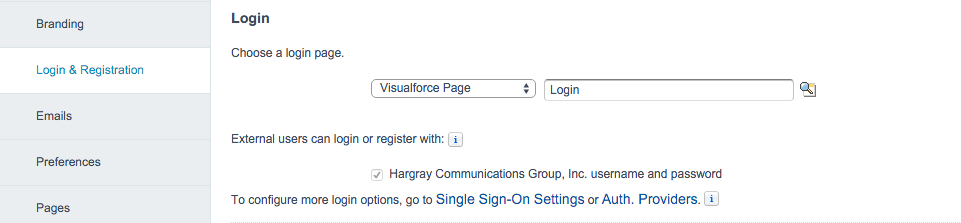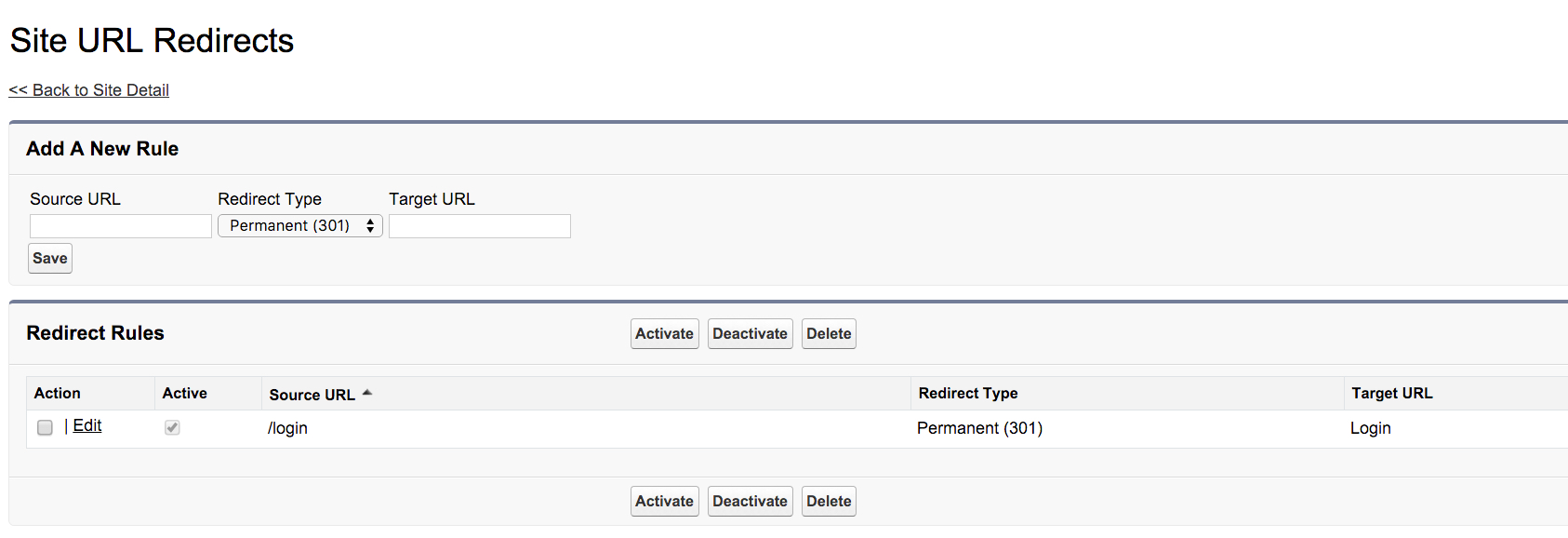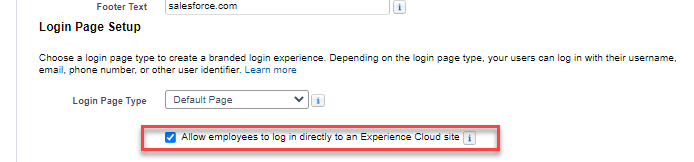For a Customer Community we are using a custom Login Page, and if someone was smart and went to the /login page that Salesforce has as standard they could see and use that login which we don't want. Is there anything we can do to hide/disable that or have it redirect to the page we are using?
2 Answers
So I needed to use Site URL Redirects to accomplish this. By setting it to redirect when someone attempts to access that page.
-
This works unless there is a parameter on the source URL, like /login?abc=123. Then the redirect fails and you land on the standard login page. Commented Nov 2, 2018 at 17:55