I'm trying to use the Roboto font in some emails, and in the content builder it actually shows the font working, but when I send it to Outlook it doesn't show the font correctly, it reverts to the default Outlook font. Is there any way to make this work?
@import url('https://fonts.googleapis.com/css2?family=Bebas+Neue&display=swap');
@import url('https://fonts.googleapis.com/css2?family=Bebas+Neue&family=Roboto:ital,wght@0,100;0,300;0,400;0,500;0,700;0,900;1,100;1,300;1,400;1,500;1,700;1,900&display=swap');
body {
margin: 0;
font-family: "Roboto", sans-serif;
font-weight: 400;
font-style: normal;
font-size: 10pt;
color: #000;
}
[![Content Builder][1]][1]
[![Outlook][2]][2]
Print from Content builder:
[1]: 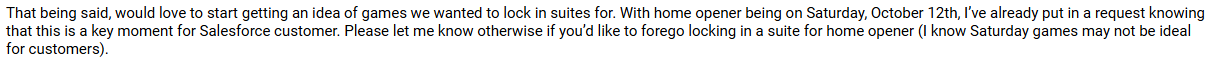 https://i.sstatic.net/65Gc28dB.png
https://i.sstatic.net/65Gc28dB.png
Print from Outlook:
[2]: 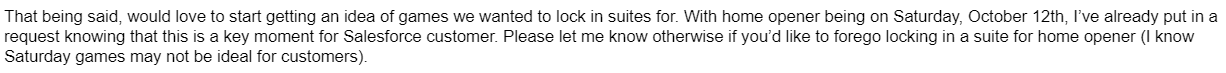 https://i.sstatic.net/pzSmoHtf.png
https://i.sstatic.net/pzSmoHtf.png
