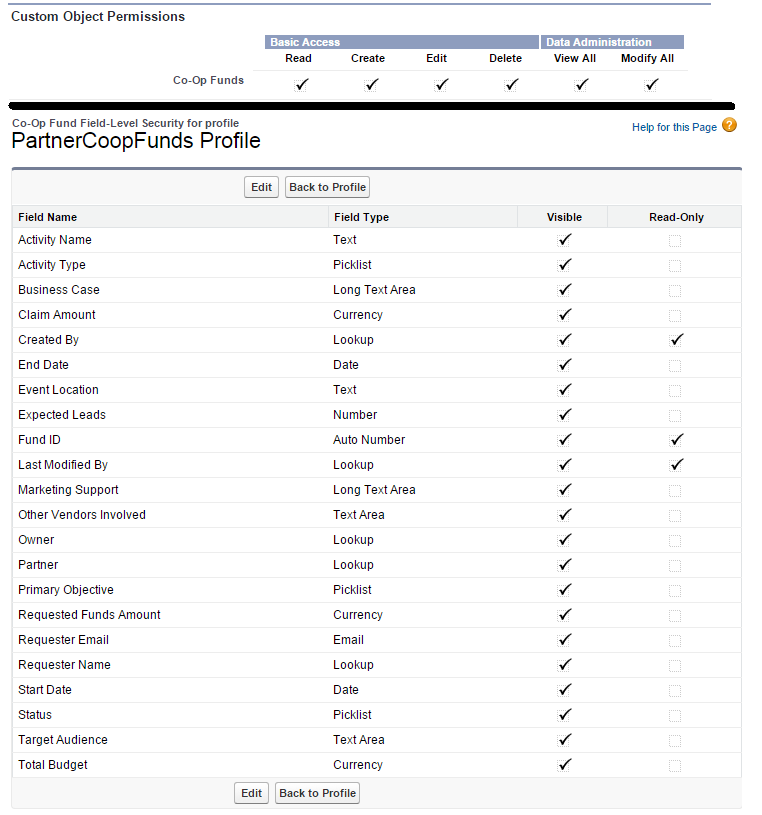I have a VF page that allows someone to create a record in a custom object 'Co_op_Fund__c'. When the page is viewed through the site, I see the labels and Save button but none of the fields are visible/editable. I made sure the guest site profile has all CRUD, even View/Modify All; Org wide security is public r/w on the object and I ran through FLS for all fields to be editable. Still for some reason I can't get the field values to display.
I feel like I'm missing some basic step but in all the years I've been combining VF with sites I haven't been stuck like this before. Any thoughts on where else to look?
<apex:page controller="PartnerCoopFundController" >
<apex:form id="form">
<!-- error text section -->
{!pgErrors}
<apex:outputPanel rendered="{!validContact}">
<table class="primary-acc-table edit-user-table" style="border: 0;">
<tr>
<td class="licenseTable">
<div class="label">Activity Name</div>
<div class="content"><apex:inputField value="{!coop.Activity_Name__c}" styleClass="inputFieldsCustom" required="true"/></div>
</td>
<td class="licenseTable">
<div class="label">Activity Type</div>
<div class="content"><apex:inputField value="{!coop.Activity_Type__c}" styleClass="inputFieldsCustom" required="true"/></div>
</td>
</tr>
... more rows of inputFields
<tr> <td rows="2"> <apex:commandButton action="{!saveRequest}" value="Save" styleclass="cccBtn" /></td></tr>
</table>
</apex:outputPanel>
</apex:form>