I want to free some space in salesforce related to Chatter Files or Files, I though all records are stores in ContentDocument object, but when I delete records from this object, the file storage still almost 100% or more. So I saw into the ContentDocumentLink if I delete the record from there my storage start to free space.
My question is how can I export all ContentDocumentLink records, now I'm able to export or query only one by one, for example :
SELECT ContentDocumentId,Id FROM ContentDocumentLink where ContentDocumentId='069A0000001WgPy'
If I don't use a filter this message appear:
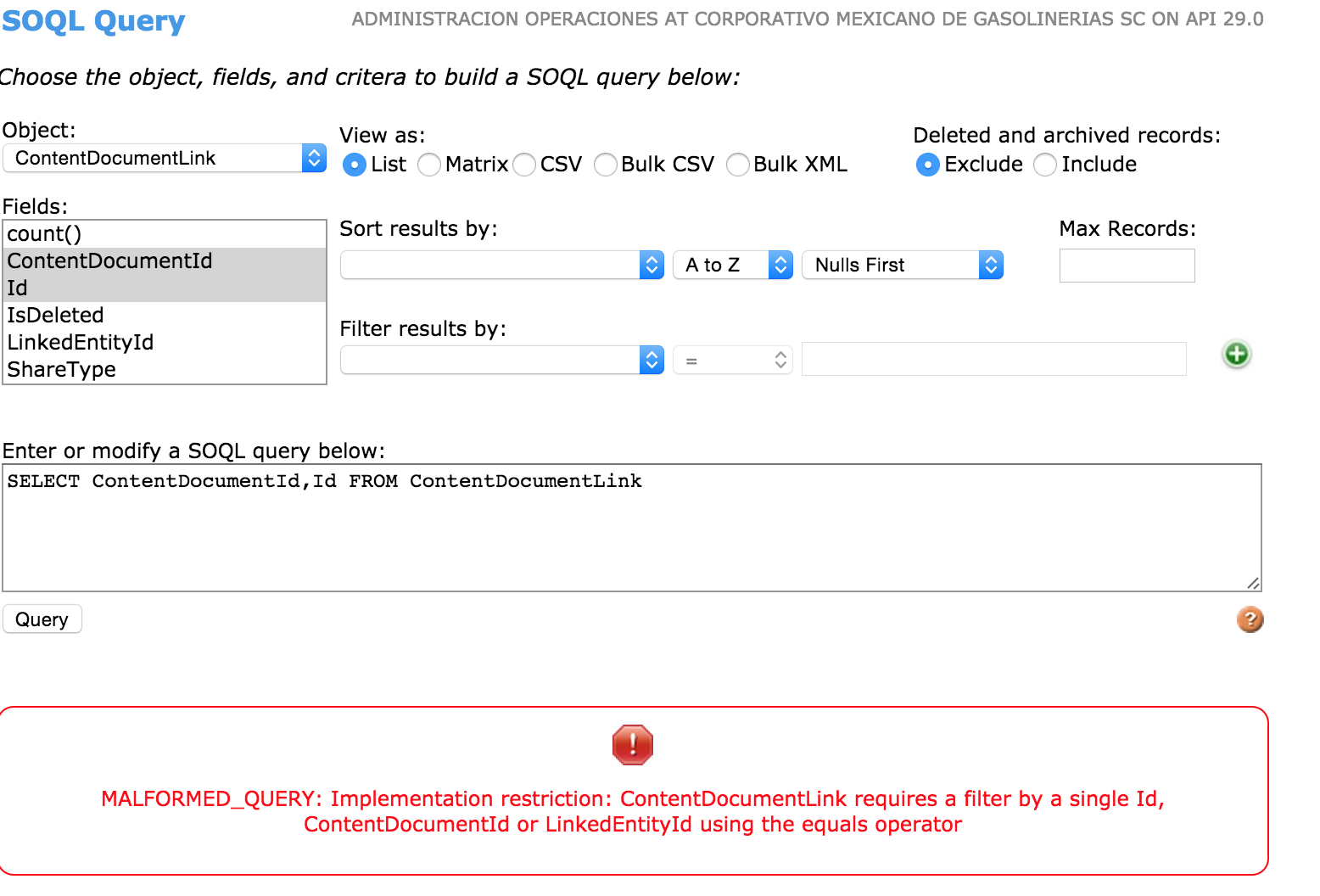
There's a way to export all records or simply delete all of them?
Thanks.
