I access workbench for sandbox in the following way....
- Log in to salesforce sandbox account in 1 tab
- In another tab, I open https://workbench.developerforce.com/ and I get this window...
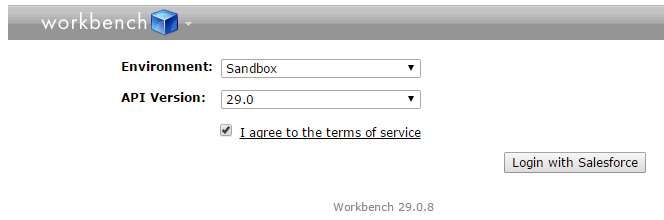 3. This takes me to workbench.
3. This takes me to workbench.
But lately I'm unable to access workbench. On clicking the Login with Salesforce button in workbench, I am redirected to Salesforce sandbox account instead and not to workbench.
What's the correct way to access workbench? Am I missing something?
