This is my simple VF page named "RelatedListDetail":
<apex:page standardController="Contact">
<apex:relatedList list="DealRows__r"/>
</apex:page>
It´s used to override "New" and "Edit" contact buttons.
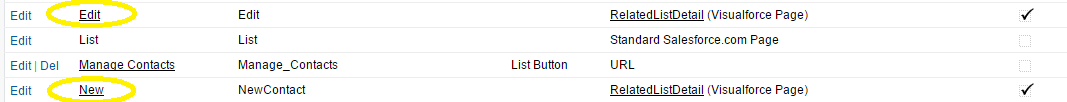
Problem is that when i click the "New" button the related list "DealRows" is not showed.It´s showed instead clicking "Edit" button. I suppose this s related to "New" record mode.
Is there a way to always show apex:relatedList?
Thanks in advantage for any advice.
