I have created a visualforce page that is essentially a button that will be placed on a Contact's page. When pushed it will redirect the user to another visualforce page and carry along the contact id. I have added this visualforce page to the mobile card section of the corresponding layout. Here is what it looks like from the salesforce1 emulator
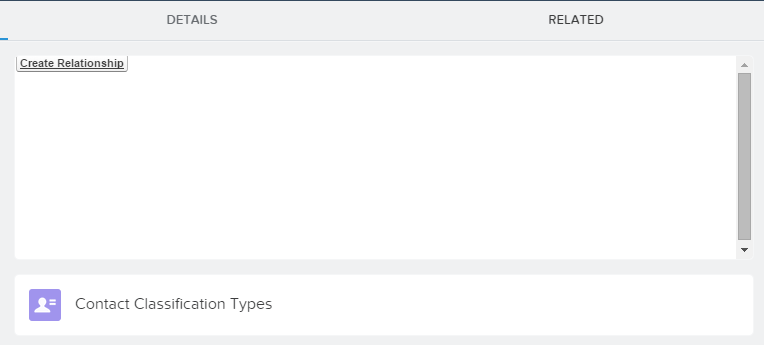
The problem that I am facing is that when I try to click the button it takes me to a brand new page with just the button where I have to click it again in order for it to redirect.
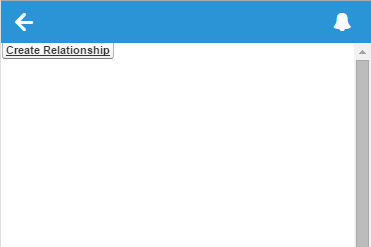
Here is the code for the button
<apex:page docType="html-5.0" showHeader="false" sidebar="false" standardController="Contact">
<apex:outputLink styleClass="btn" value="{!URLFOR($Page.MobileContactContactAddRelationship, contact.id)}">
<apex:outputText value="Create Relationship"/>
</apex:outputLink>
</apex:page>
So does anyone know why the button will go to a new page where I have to reclick it?
