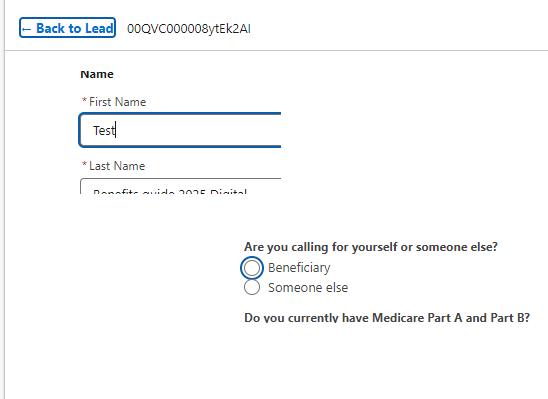I have a flow and I'm accessing it via URL and parameters. It works very well, but I'm having a small cosmetic problem when viewing the flow via purely URL. The problem appears to occur on the first available focusable element or interactive element on the screen - i.e. radio buttons, anchor tags, input text boxes. It's more of an annoyance, but I'm curious if others have encountered these getting highlighted when accessing a flow via the org's URL.
URL:
lightning.force.com/one/one.app#eyJjb21wb25lbnREZWYiOiJvbmU6YWxvaGFQYWdlIiwiYXR0cmlidXRlcyI6eyJhZGRyZXNzIjoiL2Zsb3cvTWVkaWNhcmVfQWR2YW50YWdlX1NhbGVzc2NyaXB0P0xlYWRSZWNvcmRJZD0wMFFWQzAwMDAwOHl0RWsyQUkmcmV0VVJMPSUyRmxpZ2h0bmluZyUyRnIlMkZMZWFkJTJGMDBRVkMwMDAwMDh5dEVrMkFJJTJGdmlldyJ9LCJzdGF0ZSI6e319
base64 decoded:
{"componentDef":"one:alohaPage","attributes":{"address":"/flow/my_flow_name?LeadRecordId=00QVC000008ytEk2AI&retURL=%2Flightning%2Fr%2FLead%2F00QVC000008ytEk2AI%2Fview"},"state":{}}
I really like this solution and the way the flow looks via URL, but for each screen the first element that is 'focusable' is selected by default on the screen. This doesn't happen when the flow is within a page layout. Is there some setting or attribute I can set within the flow or the URL parameters above to turn off the 'auto focus' for each screen?