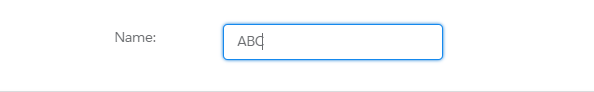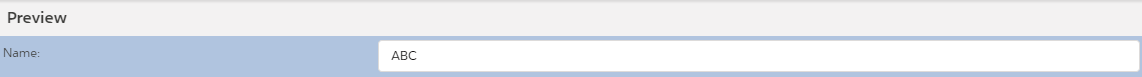I have the below lightning-input which I use to display some data in a component. But the when I apply the below code, I am seeing more space between label and value. Is there anyway to reduce the space between them?
<div slot="body" class="slds-align_absolute-center slds-form_horizontal">
<lightning-input type="text" label="Name:" value="ABC">
</lightning-input>
</div>
 I tried to change the lightning-input to
I tried to change the lightning-input to
<lightning-input type="text" class="slds-size_1-of-2" label="Name:" value="ABC">
</lightning-input>
But I don't see much difference with it.
NOTE: Even I tried to add a custom label by hiding the default label from lightning-input. That also maintain the same space between label and value.
Is there anyway to reduce the space between label and Input field without decreasing the input field size?