As I checked, Salesforce supported lightning:inputField type Lookup for Aura Component.
After I used this item in my Aura Component. As a standard function when I click on lookup field, the drop down should list out all options on PC. And on the Mobile side, the new lookup panel should be shown.
I's worked fine on PC but not worked properly on Mobile.
I've checked log but have nothing was fired.
On Mobile, it seem works only if you click to lookup item the first time.

On the second time, the lookup panel seem couln't load or something like that.
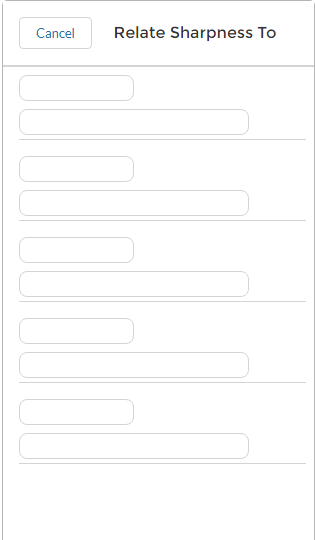
Here is my CMP:
<lightning:layoutItem size="12" smallDeviceSize="12" mediumDeviceSize="12" largeDeviceSize="12" padding="around-small">
<div class="custom-box">
<lightning:recordEditForm aura:id="ClientForm" objectApiName="Sharpnesses__c" >
<legend class="slds-form-element__legend slds-form-element__label" style="float:left;"><abbr title="Title" class="slds-required">*</abbr>Title</legend>
<lightning:inputField fieldName="Contact" aura:id="Contact" onchange="{!c.inputContact}" variant="label-hidden" class="inputSize"/><br/>
<lightning:pillContainer items="{!v.Contacts}" onitemremove="{!c.handleContactRemove}" class="pillStyle pills" singleLine="false" />
</lightning:recordEditForm>
</div>
</lightning:layoutItem>
Does anyone have experience on this situation?
Thanks for your help

lightning:inputFielddidn't support mobile a while back. Maybe make sure your LWC in in the latest API version (61.0)?