I want to use a Date field in a summary formula in a report.
Scenario: Account Opening Date should be between the current fiscal year (starting in June).
Opening Date(Opening_Date__c) - Data Type - Date
I tried the following formula but encountered an error. Can anyone help me resolve this issue?
IF(
AND(
Account.Opening_Date__c:UNIQUE >= DATE(YEAR(TODAY()), 6, 1),
Account.Opening_Date__c:UNIQUE<= DATE(YEAR(TODAY())+1, 5, 31)
),
1, 0
)
Error: Incorrect parameter type for operator '>='. Expected Text, received Date

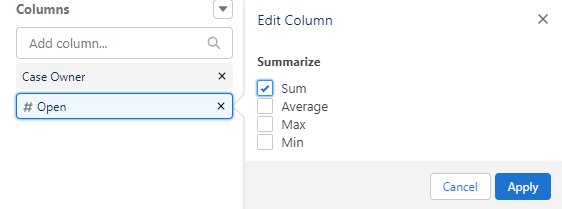
'Incorrect parameter type for operator '='. Expected Number, received Boolean'. Summary Formula :IF(Account.Shop_Opened_FY__c:UNIQUE = TRUE,1, 0). Can you assist with this?