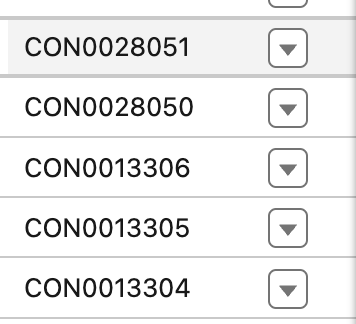I have a strange issue with auto number skipping numbers. After the creation of the auto number field, and checking the 'Generate Auto Number for existing records' checkbox I've got inconsistent numbering of records (look at the screenshot). My steps:
- Inserted Contact records
- Deleted all those previously inserted records
- Inserted new batch of records
- Deleted auto number field to reset sequence, because new contacts' auto numbers started from the last number of the previous batch