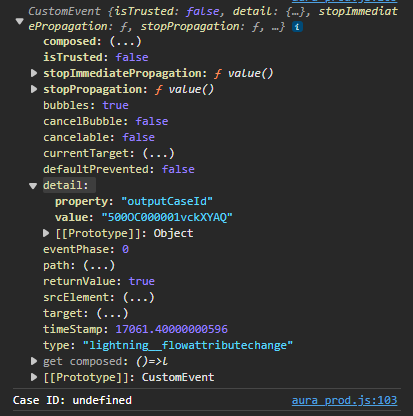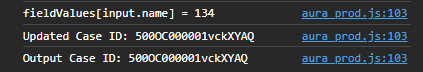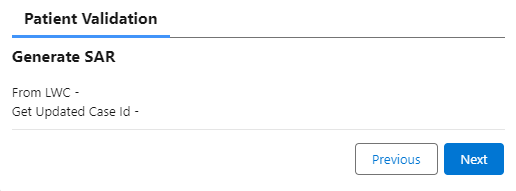LWC on Screen flow does return case id, but not available for the next flow node instantly
I have a screen flow where I have a LWC component as one of the nodes. The component calls an apex class to update case and then returns the case id. Just after the LWC screen flow node I have the Get Records element which uses the case id returned from the LWC screen component to get the actual case record. But what I find weird is that I don't see the case Id being available for the Get Records element. I did add a console.log statement to see if a case id is returned by the LWC component and I see it does. Is this because the apex class is being run asynchronously. Here is the snippet of the flow. The LWC component here is the Screen - Null Values.
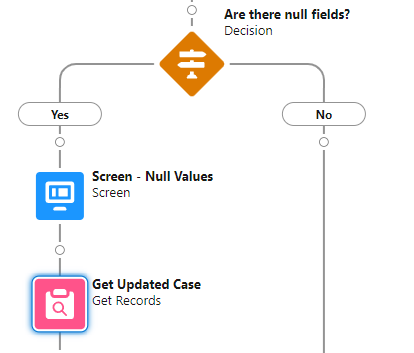
Here is the apex code I have for the LWC component -
public without sharing class PopulateValuesForNullFieldsService {
@AuraEnabled
public static String updateCaseFields(String caseId, String fieldsToUpdate) {
Map<String, Object> fieldValues = (Map<String, Object>) JSON.deserializeUntyped(fieldsToUpdate);
Case caseToUpdate = [SELECT Id FROM Case WHERE Id = :caseId];
for(String fieldName : fieldValues.keySet()) {
caseToUpdate.put(fieldName, fieldValues.get(fieldName));
}
update caseToUpdate;
// Return the case ID
return caseId;
}
}
Here is the LWC code making the call -
Meta file -
<targetConfig targets="lightning__FlowScreen">
<property name="caseId" label="Case Id"
type="String"
role="inputOnly" />
<property name="fieldsWithNullValues" label="Fields With Null Values"
type="String"
role="inputOnly" />
<property name="outputCaseId" label="Case Id"
type="String"
role="outputOnly" />
</targetConfig>
Declaration in js file
@api outputCaseId;//
Called on the Next button click
if (allValid) {
// Dispatch a FlowAttributeChangeEvent with the field values
const attributeChangeEvent = new FlowAttributeChangeEvent('fieldValues', fieldValues);
this.dispatchEvent(attributeChangeEvent);
updateCaseFields({ caseId: this.caseId, fieldsToUpdate: JSON.stringify(fieldValues) })
.then(caseid => {
// Dispatch a FlowAttributeChangeEvent with the updated case ID
console.log('Result: ' + caseid);
const caseIdChangeEvent = new FlowAttributeChangeEvent('outputCaseId', caseid);
this.dispatchEvent(caseIdChangeEvent);
console.log(caseIdChangeEvent);
console.log('Case ID: ' + this.outputCaseId);
const navigateNextEvent = new FlowNavigationNextEvent();
this.dispatchEvent(navigateNextEvent);
})
.catch(error => {
console.error('Error updating case fields: ', error);
});
} else {
console.log('Please enter all required fields.')
}
I have noticed this console.log statement console.log('Case ID: ' + this.outputCaseId); logs undefined.
I also tried console logging this console.log(caseIdChangeEvent) and I do the see the actual case id value there, here is the snip -
UPDATE - After trying out Phil.W answer-
Hello Phil.W,
Here is my updated code -
_outputCaseId;
@api
get outputCaseId() {
return this._outputCaseId;
}
set outputCaseId(value) {
this._outputCaseId = value;
}
This is what I am doing in the button click -
updateCaseFields({ caseId: this.caseId, fieldsToUpdate: JSON.stringify(fieldValues) })
.then(caseId => {
// Dispatch a FlowAttributeChangeEvent with the updated case ID
this._outputCaseId = caseId;
console.log('Updated Case ID: ' + caseId);
this.dispatchEvent(new FlowAttributeChangeEvent('outputCaseId', caseId));
console.log('Output Case ID: ' + this.outputCaseId);
const navigateNextEvent = new FlowNavigationNextEvent();
this.dispatchEvent(navigateNextEvent);
})
Now as you mentioned I have a variable setup in flow to capture the value returned from LWC. I created an another screen element to print out the value returned by the LWC, next to the Screen - Null Values element. I still don't get the value returned to printed out on that screen.
SECOND UPDATE
The console.log statements do print out the expected values -
Here is how I am dispatching now -
updateCaseFields({ caseId: this.caseId, fieldsToUpdate: JSON.stringify(fieldValues) })
.then(caseId => {
// Dispatch a FlowAttributeChangeEvent with the updated case ID
this._outputCaseId = caseId;
console.log('Updated Case ID: ' + caseId);
this.dispatchEvent(new FlowAttributeChangeEvent('outputCaseId', this.outputCaseId));
console.log('Output Case ID: ' + this.outputCaseId);
const navigateNextEvent = new FlowNavigationNextEvent();
this.dispatchEvent(navigateNextEvent);
})
This is what I see on my screen component to print out the values from LWC. The flow does not seem to receive it.