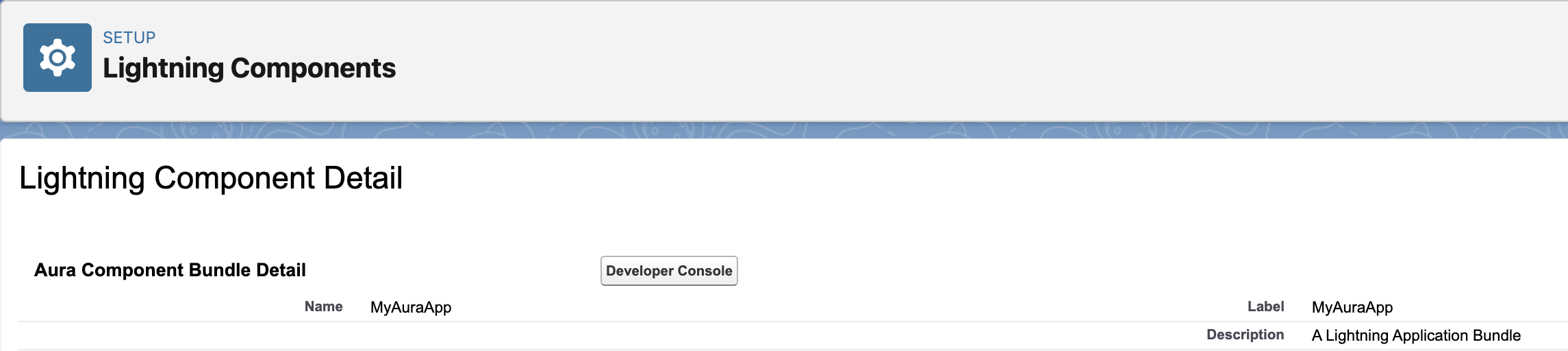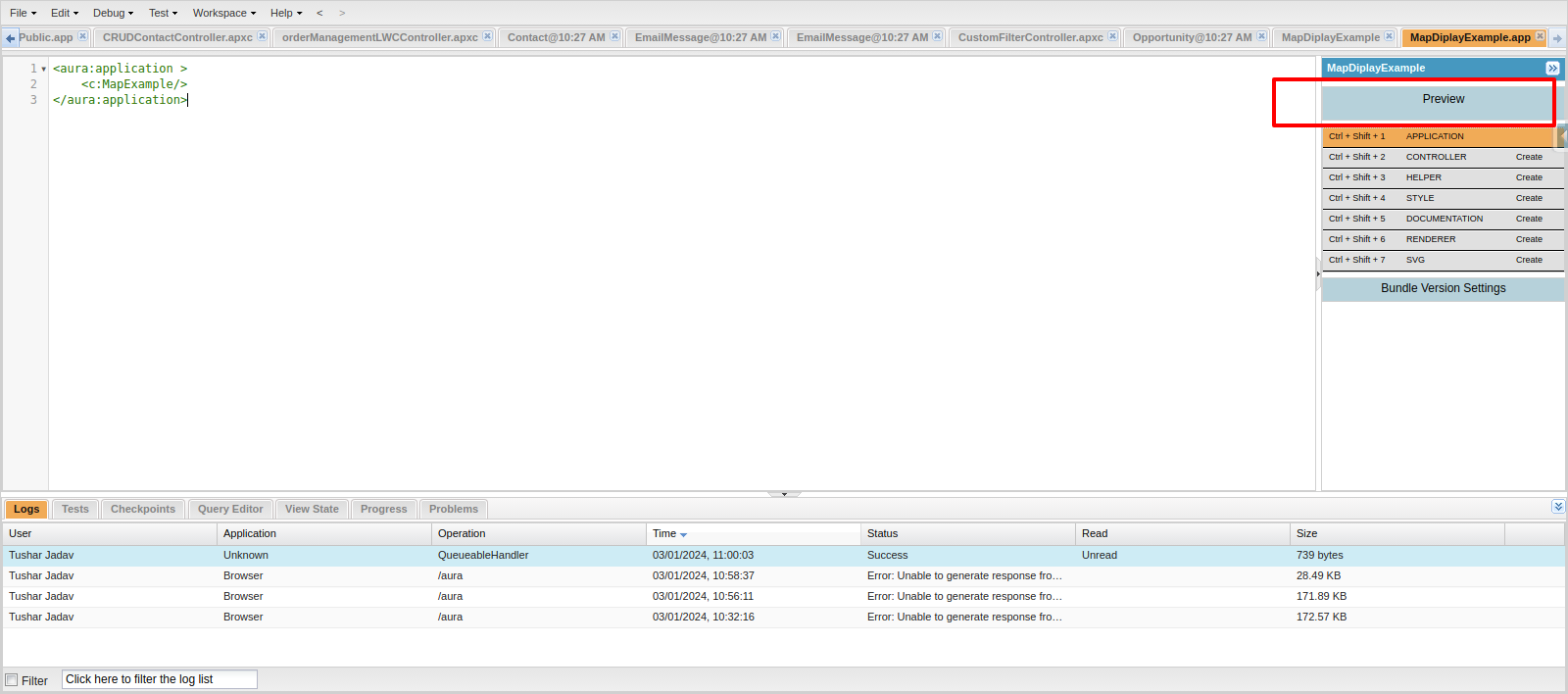I am trying to deploy a very simple Hello World application and view it in my scratch Org. In VSCode using the Salesforce Extension Pack, I've created an Aura App. In the MyAuraApp.app file I added this:
<aura:application>
<c:MyAuraComponent/>
</aura:application>
Then I created an Aura Component. The MyAuraComponent.cmp file looks like this:
<aura:component>
Hello, world!
</aura:component>
Then I deployed this application to a scratch Org. I would like to now go into the Org and view 'Hello World' but I can't figure out how to do so.
I can see that the Component bundle is in the Org through the Lightning Components Page:
However, when I go to the App Launcher or the App Manager it is nowhere to be found. I am logged in as a System Administrator. I don't believe this would be a permissions issue. Is there something else that needs to be done in order to access this app?