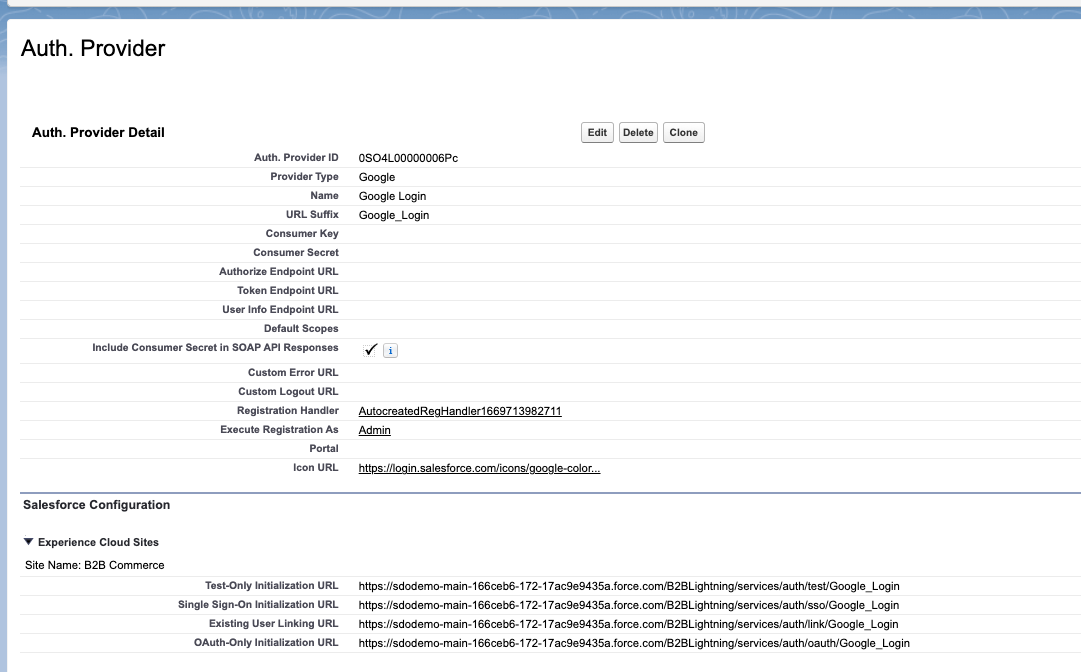I have setup SSO for an experience cloud site, I selected Google for the SSO and did not specify the authentication URLs and consumer key/secret.
The SSO works fine, what I want to do is redirect the user after they log in through the google SSO, I am following these steps: https://help.salesforce.com/s/articleView?id=sf.sso_provider_addl_params_redirect.htm&type=5
I should add ?startURL=<page_name> to my SSO Initialization URL, I am not able to edit them when I go to Setup -> Auth. Providers > provider (Google Login) -> Edit
I tried adding it to the URL suffix : Google_Login?startURL=onboarding
But getting an error that the URL suffix field can only contain alphanumeric characters.
Does anyone know where I can add the redirection parameters?
See below the image of my configuration
- Single Sign-On Initialization URL https://sdodemo-main-166ceb6-172-17ac9e9435a.force.com/B2BLightning/services/auth/sso/Google_Login