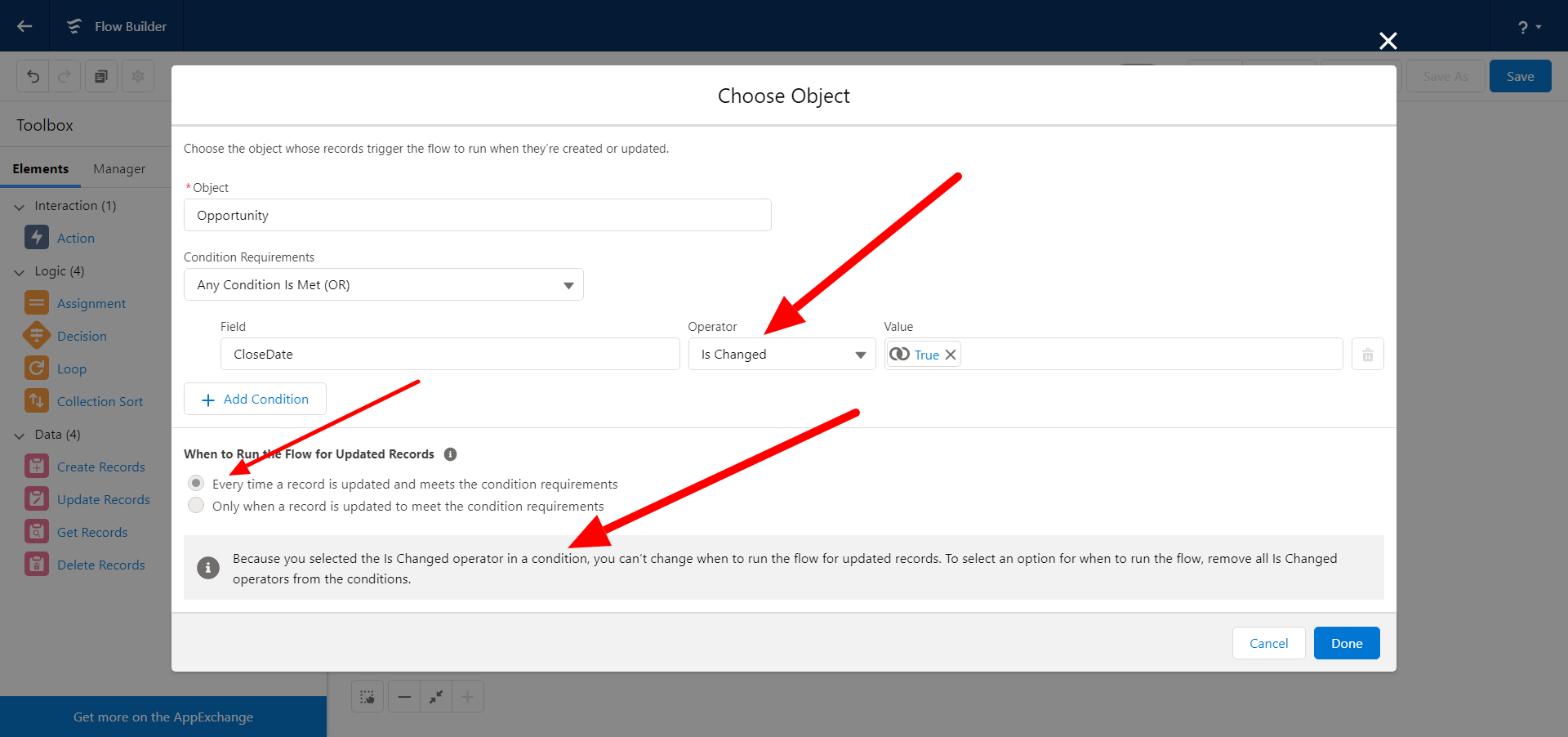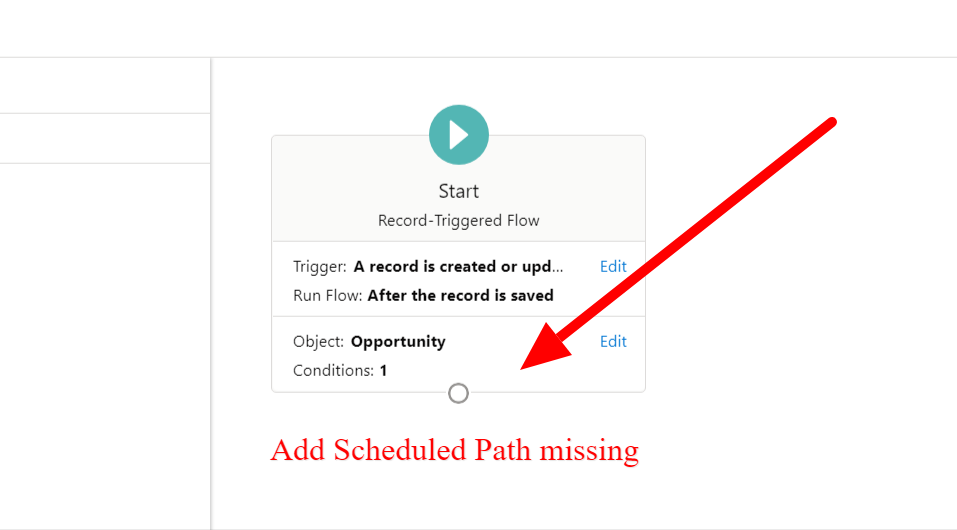Use case -
- Suppose on Opportunity we have a date field "Close Date".
- Whenever this Close date field changes we want to send email to User one day after changing this field.
Note - Time source should be when Opportunity Closed date updated.
Challenge with flow is -
- When we add condition "Is Changed" we CAN NOT select "When to Run the Flow for Updated Records" to "Only when a record is updated to meet the condition requirements". Refer screenshot 1
- We won't get option to add "Scheduled Path" > if we do NOT select "Only when a record is updated to meet the condition requirements" which is disabled in this case. Refer screenshot 2
Solutions tried
- Compare Current and Prior values in flow
Problem - Even if we compare Current and Prior values we won't get option to schedule action
- Create a formula field to check if date is changed
Problem - We can not check if field value "Is Changed" in formula field, we also can not get prior value in formula field
.