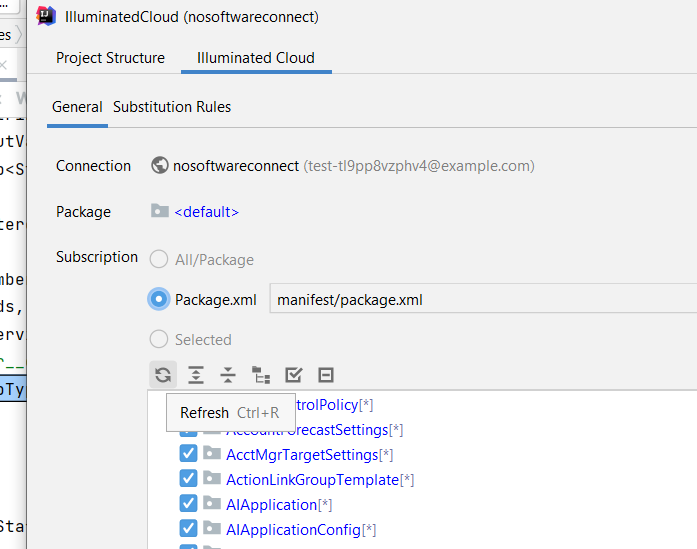I tried to pull the static resources using Illuminated cloud as well as through sfdx commands, but can not see the static resources created by me in the static resources folder (in the local IDE)
1 Answer
If you are using Illuminated cloud for this, then you have to first refresh the metadata.
Go to configure module and click Refresh.
You should be able to see the newly created static resource in your org under Static Resource section. -> Select all.
Then from your project base folder -> Select Retrieve Metadata.
Here you will be able to see the new static resource now. And can retrieve it.