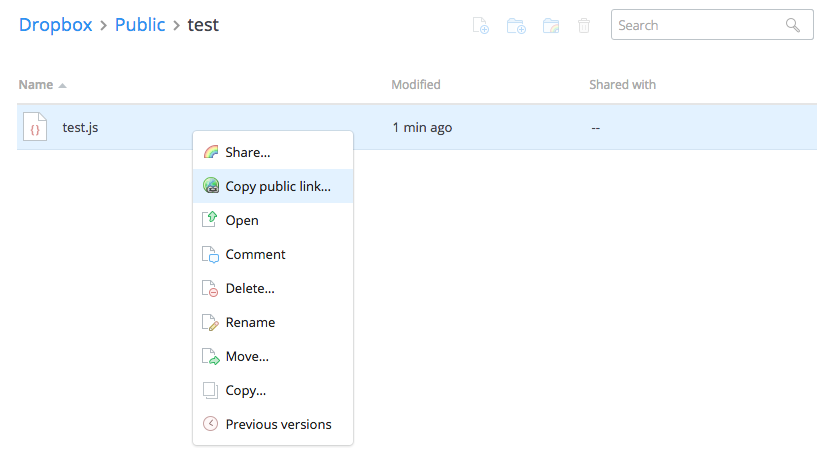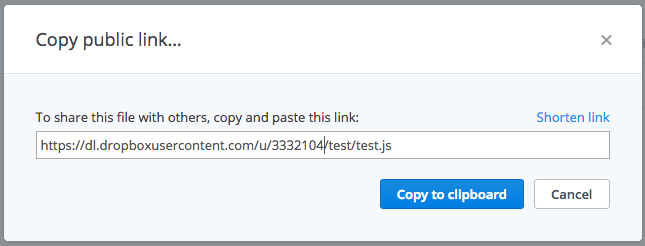FINAL UPDATE:
just in-case if anybody else is looking the error message solution which I was getting is due to the fact that: When you get a share link, the link points to a web page that displays the content. To get the raw content, use ?raw=1
See https://www.dropbox.com/help/201.
so I end-up adding ?raw=1 in the url and its working fine
Hope this will help others
EDIT 2:
in VFP page I have:
<script type='text/javascript' src='https://www.dropbox.com/....'>
and tried this both get the same error message
<script src='https://www.dropbox.com/.....'>
error:
Refused to execute script from 'https://www.dropbox.com/...' because its MIME type ('text/html') is not executable, and strict MIME type checking is enabled.
EDIT:
The other option I have tried is uploading the JS file to on the web site and try accessing it from the VFP and I see that I'm getting error:
VFP:
<script type='text/javascript' src='http://****/js/myjavscript.js'>
Error:
'http://****/js/myjavscript.js'. This request has been blocked; the content must be served over HTTPS.
So far, I have seen all the examples that related with uploading your resource then accessing but is that possible to have a reference on your local machine and access the resources? in my particular example I'm working with JS file that constantly needs to do changes till the development is done, I'm looking a way to make changes to JS file locally and still easily able to access in VFP