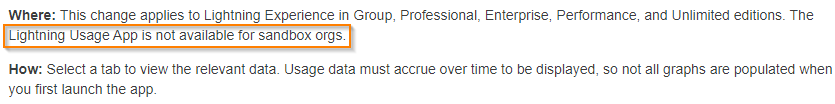I'm looking to use the Lightning Usage App to get metrics on my app, but I cannot find it. The Lightning Experience Performance Optimization says, "To open the Lightning Usage App, click the App Launcher and search for Lightning Usage," but Lightning Usage is not found nor is it listed when I click "View All." It's also not listed in the Lightning Experience App Manager in Settings.
How do I enable this app?