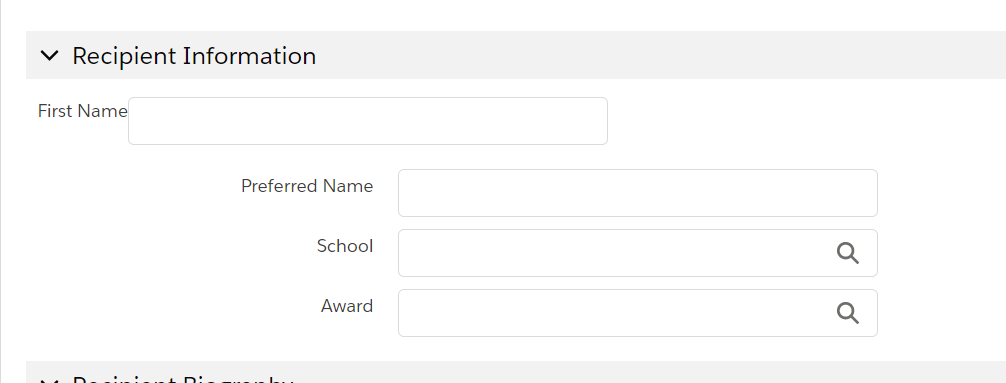I am styling <apex:> tags with CSS but can't seem to align the inputFields correctly as they won't respond to padding, float:, or margin:.
VF Snippet
<!-- Form starts -->
<apex:pageBlockSection title="Recipient Information" columns="2" id="recipient">
<apex:outputLabel value="First Name" styleClass="inputLabel">
<apex:inputField value="{!rec.Name}" styleClass="inputField"/>
</apex:outputLabel>
CSS
.inputField {
box-sizing: border-box;
padding: 7px;
border-radius: 5px;
border-color: grey;
width: 300px;
}
.inputLabel {
font-family: Salesforce Sans Regular;
display: inline;
float: left;
margin-bottom: 8px;
margin-right: 7px;
}