I have a requirement to open a Model box from a visualforce tab in the lighting console app. My model is stuck inside the console tab and not opening in the full window.
below is the code that I used for the model and I am opening this popup inside visualforce page
<template>
<template if:true={showPopup}>
<section role="dialog" tabindex="-1" class="slds-modal slds-fade-in-open slds-modal_small"
aria-labelledby="modal-heading-01" aria-modal="true" aria-describedby="modal-content-id-1">
<div class="slds-modal__container">
<header class="slds-modal__header" style="padding-bottom: 0;">
//code for header
</header>
<div class="slds-modal__content slds-var-p-around_medium" id="modal-content-id-1">
<div class="slds-box">
<lightning-formatted-rich-text value={modelContent.content}></lightning-formatted-rich-text>
</div>
</div>
</div>
</section>
<div class="slds-backdrop slds-backdrop_open" onmousedown={closeModel}></div>
</template>
Actual Output:

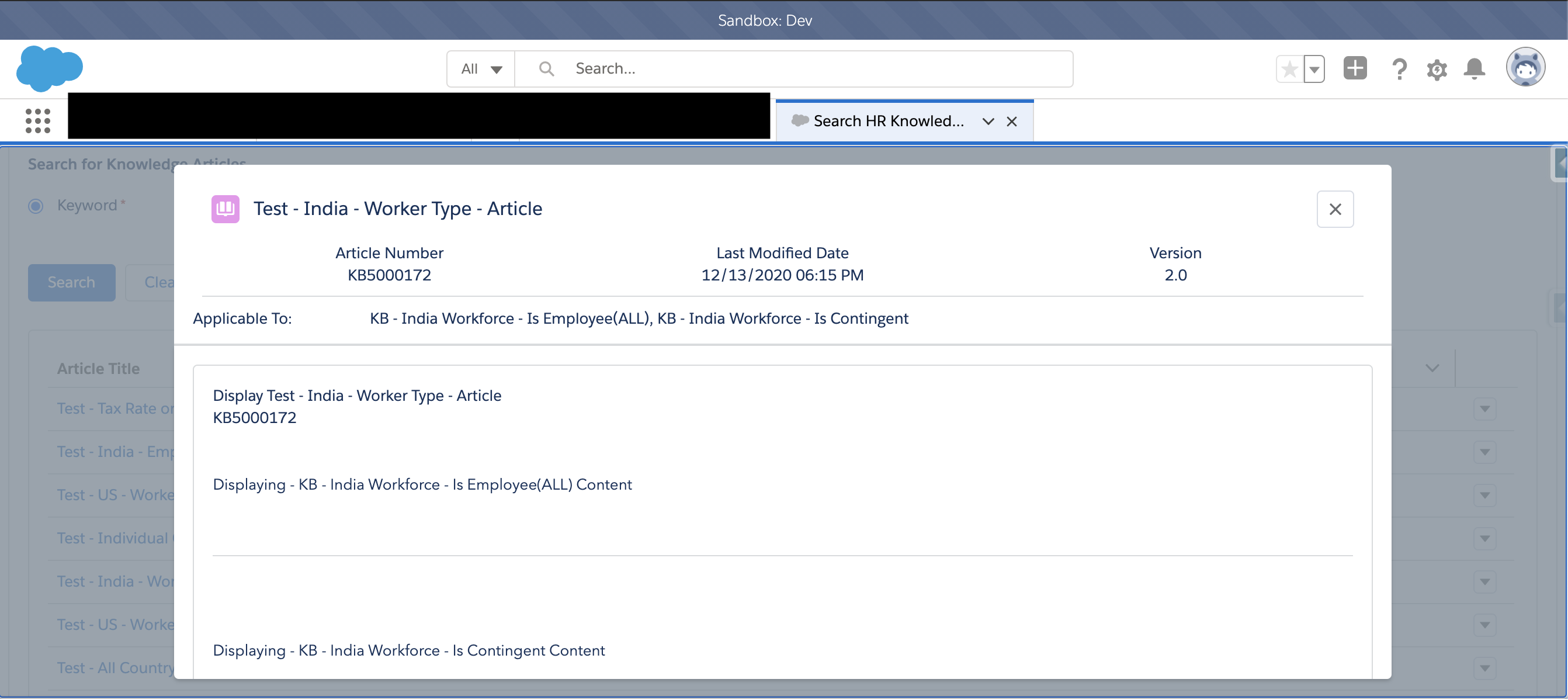
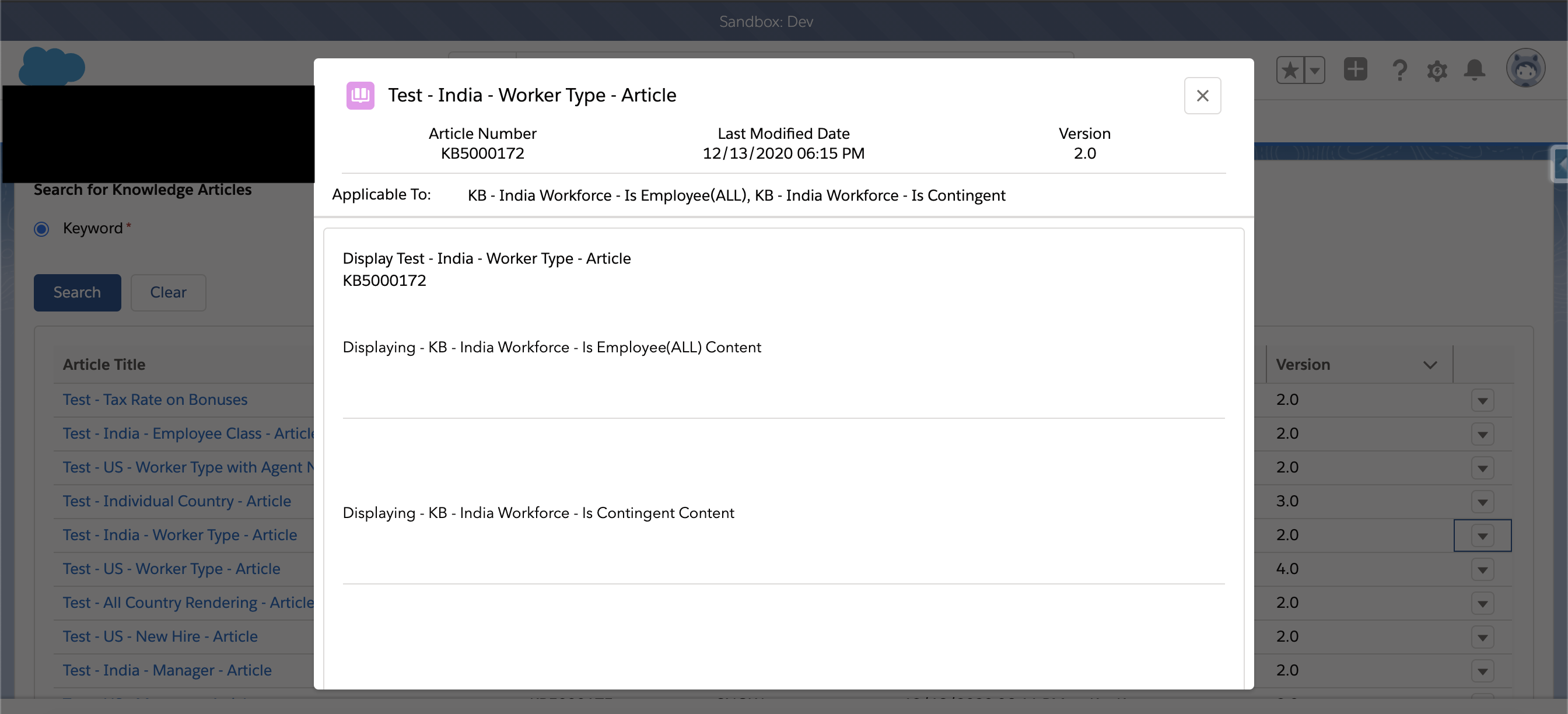
overlay library, i guess.