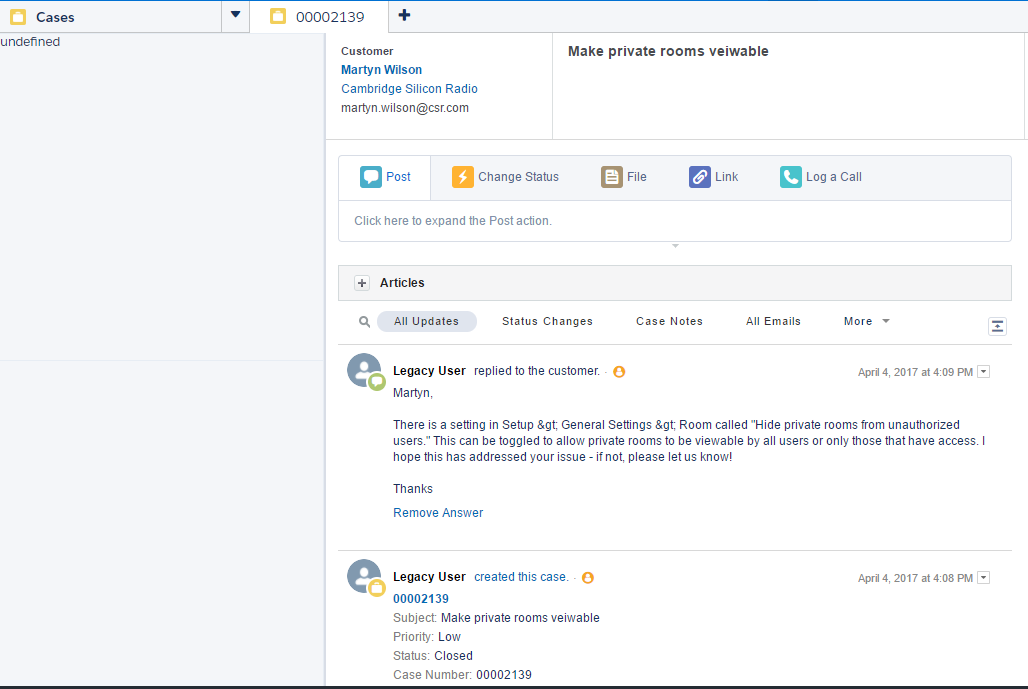I am new to visual force and I am trying to add a custom side bar to the service console.
I want to update this side bar here and I know you can't remove some of the fields that are on the standard object.
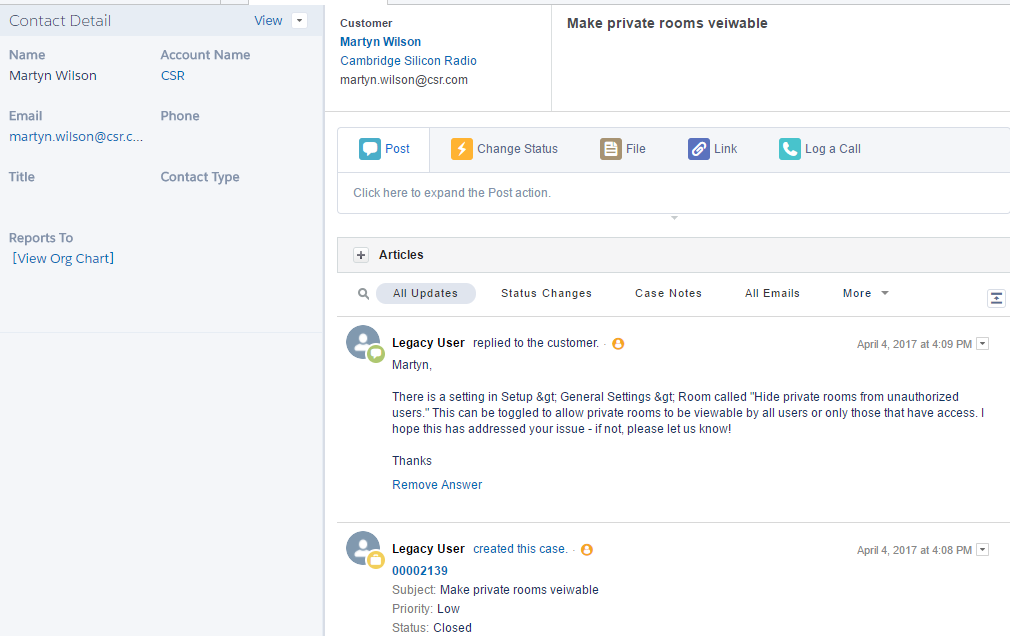
So I have created a visual force page. Here is that code
<apex:page standardController="Case">
<apex:pageBlock title="Case Details">
<apex:pageBlockTable value="{!$ObjectType.Case.FieldSets.Case_Console_Fields}" var="f">
<apex:column value="{!f}">
<apex:facet name="header">Name</apex:facet>
</apex:column>
<apex:column value="{!f.Label}">
<apex:facet name="header">Label</apex:facet>
</apex:column>
<apex:column value="{!f.Type}" >
<apex:facet name="header">Data Type</apex:facet>
</apex:column>
</apex:pageBlockTable>
</apex:pageBlock>
</apex:page>
But when I preview the page I get this:
[![enter image description here][2]][2]
Which has no data and when I add it to the console layout I get this: