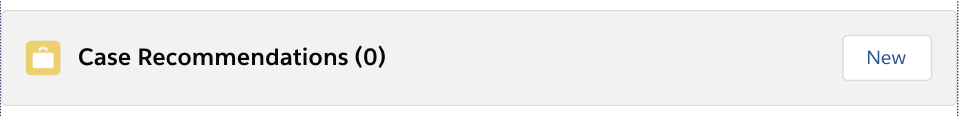I have Cases objects in my Salesforce instance, along with Recommendation objects. For each case I would like to have multiple Recommendations. The Recommendations are not unique to the case, so the relationship I'm currently using is a many-to-many / junction object, a CaseRecommendation.
When an agent is working on Case, the edit form is quite straightforward for fields directly on the Case. However, to associate multiple recommendations with a Case, with the standard UI, it's quite cumbersome. For each Recommendation, they have to click "New" and create a new relationship:
Is there a standard way to easily insert multiple CaseRecommendations (junction objects) without having to manually create a new record every time? I'm wondering if there's something like a picklist > automatic junction object creation field.
The open ended question: If there's not a nice way to do this, is there a straightforward custom way to do it you'd reccomend?