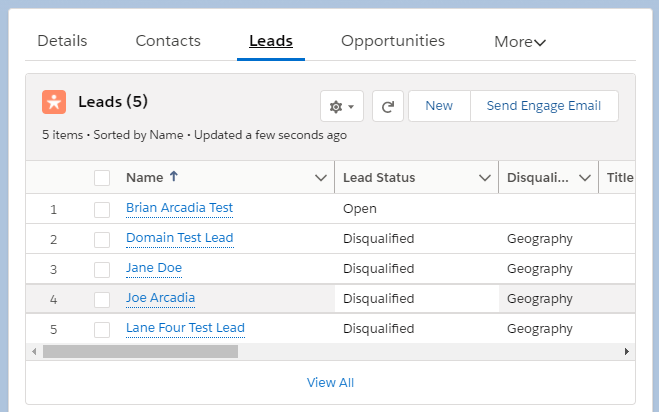The out of the box related list view doesn't work for what I need to have displayed for leads as I cannot filter it and only a limited amount of results show.
I have created an LWC which shows all of the information that I need to have displayed, but I don't know how to include the button to "Send Engage Email" Having this button is absolutely critical to what my team needs.
This is the Send Engage Email that I need recreated. My LWC is using a lightning-datatable.